There are a plethora of high performing hosting companies in the world, which can lead to a difficult choice in choosing the right hosting provider for your business. In this A2 Hosting vs SiteGround comparison, we will help you with choosing the best hosting option for ecommerce and blogging.
[Read more…] about A2 Hosting Vs SiteGroundDuda Vs WordPress
Duda vs WordPress is a very popular website creation comparison. While reviewing both of these popular platforms. We will go through all the essential things that you need to look out for. We will go through pricing, website extensions, features, popularity, eCommerce, and more. In addition to this, we will also help you to set up your website today!
A little information about both platforms.
Duda was founded by Amir Glatt and Itai Sadan in 2009. Duda helps you to create optimized multi-screen sites for small and medium-sized companies. WordPress was founded in 2003 by Matt Mullenweg and Mike Little. WordPress is the largest website creation software in the world.
Duda vs WordPress website builder pricing comparison
WordPress pricing

WordPress is free to use. With WordPress you will not have to even pay for more features. All that you need to use the WordPress platform is a hosting company site such as SiteGround or InMotion web hosting. Although there are many hosting providers to choose from I recommend that you use SiteGround which starts at $6.99 a month and comes with a truckload of features. Using WordPress and a hosting provider will be $10 cheaper a month than if you were to use Duda. $83.88 a year for premium web hosting is great price to pay. Joomla, which is the 2nd largest CMS in the world is currently being hosted with SiteGround hosting. SiteGround offers shared hosting, VPS hosting, Dedicated hosting, and more.
Duda pricing

Duda no longer offers a free website builder plan, but they do have a free 14-day trial plan. The Basic plan costs $14 a month at 12 months. At checkout time you will be paying $168. Their Pro plan costs $22 a month. If you want any additional platforms it will cost you $13 a month or $117 a year.
If you don’t want to pay annually, then you do have an option to pay monthly with Duda. If you pay monthly, then the monthly rates will increase. Instead of $14.00/mo for their Basic plan you will have to pay $19/mo. Instead of $22/mo you will have to pay $29/mo.Duda also has an Agency plan, which comes with more features than any other Duda plan. If you have 100+ clients, then the Agency plan might be for you.
HTTPS Encryption
You can install an SSL Certificate on all Duda websites. Moving your site from HTTP to HTTPS is extremely important. Google has made it clear that HTTPS is an SEO factor. Not only is it an SEO factor, but it makes your site more secure and more trustworthy to customers and website visitors. To switch your site to HTTPS with Duda you are going to have to go to site settings and click on Site SSL. Then you have to click on Generate certificate. You will then enable the Force SSL option. SiteGround is one of the best hosting companies with a free SSL that you can use. In your Site Tools control panel you can easily install the Let’s Encrypt SSL certificate. All that you have to do is go to your security section and click on the Let’s Encrypt option.Select the domain that you wish to install the SSL on and install Let’s Encrypt or Let’s Encrypt Wildcard SSL.
Website extensions comparison
Duda extensions
When it comes to extensions Duda is not like WordPress. Duda is more about built-in features. While they do have features such as coupons, low-stock notifications, display discounts, location trigger, pre-made personalization rules, easy to edit & customize, custom widget editor, click to email, opentable reservations, enable multiple contributing authors, digital downloads, several payment options, product categories, patented content import, and more.
WordPress plugins
WordPress allows you to install over 50,000 free plugins that you can install from your plugins section. You will easily be able to install as many plugins as you want. WordPress plugins that you can install are social media share plugins, SEO plugins to enhance your search engine presence, UpdraftPlus to back up and restore your website, forum plugins, ecommerce plugins, security plugins, cache plugins, anti-spam plugins, and more.The top WordPress plugins which are over 30 have over 1 million active installs. One of my favorite WordPress plugins is Autoptimize. This plugin optimizes site speed by optimizing JS, CSS and HTML. There is nothing that you can’t do with your WordPress website. With WordPress plugins you are able to mimic almost any website or website feature that is on the web. This is why plugins might be my top reason for choosing WordPress over other platforms. You can literally do anything in seconds. If you are a non-techie, then this is an awesome feature to have. Not only are plugins helpful, but it is extremely fun to mix and match different plugins.
Start your WordPress website with SiteGround.
Website features list of both site builders

WordPress features
WordPress & SiteGround features that you will love.
50,000+ plugins – The best thing about using WordPress is that you will be able to install plugins to extend the functionality of your website.
70+ languages – Directly from your WordPress dashboard you can choose a language for your website. WordPress languages include English, Spanish, French, Dansk, and more.
Multiple data centers – With SiteGround you are given data centers in 3 continents. More data centers means a faster load speed from other locations around the world.
SSD Drives – With SiteGround you are given SSD drives on all plans for a faster website. Google favors faster websites.
Full-Ownership – One of the benefits of self-hosting with WordPress.org is that you will own the website. You will never have to worry about your site being taken down for breaking the TOS. Always make sure to have your own servers.
WooCommerce – When you install the WooCommerce plugin you will be able to easily sell items on your website and you will be able to receive an additional 400+ features when you install WooComerce.
Unlimited products – With WordPress you will not have any restrictions on how many products that you are able to sell.
Duda features
Drag-and-Drop Editor – Duda offers an easy-to-use and intuitive drag-and-drop editor to help you to create your website.
Developer Mode – Are you a developer? If so, then you will love developer mode. In developer mode you will be able to access the HTML or CSS of your site.
Font Styles – Duda has over 100 font styles that you are able to choose from.
Shrinking Header – Being able to shrink your header is an awesome feature that Duda offers.
Image Optimization – Your Duda images will be optimized automatically for faster site speed.
Popups – You are given popups to increase your sales and encourage your site visitors to signup to receive emails.
Yelp Reviews – Yelp reviews help to build credibility to your website.
Payment gateways – With Duda you are given 30+ payment gateways. A few payment gateways include PayPal, Stripe, and Authorize.net.
SEO comparison between WordPress and Duda
WordPress SEO
Business owners are spending thousands of dollars on SEO. The way your website is optimized for the search engines can make or break your business. You need a website platform that is going to help you rank well over the competition in your niche. Most of the top 10 million website are using the WP platform which speaks volume of their SEO. Most of the sites that you go on to answer your questions are WordPress.
Popular brands using WordPress include AMC, New York Times, IZOD, BBC America, Etsy Journal, Chicago Sun-Times, Glassdoor, Disney Books, Fortune, Mercedes Benz, Angry Birds, Reader’s Digest, BoingBoing, University of Hawaii, The Next Web, Observer, Larry King Live, VentureBeat, Web Designer Depot, Tim Ferriss, Wil Wheaton, Official Canadian Olympic Team, Dave Matthews Band, Reader’s Digest, BlackBerry Blog, Google Ventures, Los Angeles Times, NFL Blog, Tilda Rice, Time.com, and more. The list goes on and on. Many brands are switching to WordPress because you get a manageable platform with great SEO.
While comparing Adobe Dreamweaver vs WordPress.org we noticed that with certain platforms your brains are going to have to be the SEO. With WordPress you can take the load off of yourself by installing SEO plugins such as Yoast that does everything for you. Even without an SEO plugin you will have built-in SEO advantages such as the perfect permalink structure for search engine crawlers. You can easily create SEO-friendly title tags, you can create unique Meta Descriptions for your articles, and your site will have clean code. For an SEO increase you can also purchase the Genesis theme and install a free cache plugin which will reduce page load response times.
Duda SEO
Just like WordPress, with Duda you will be able to make unique meta descriptions tags, optimize your images for SEO, use heading tags, write anchor text, improve site structure, and more. However, you will not be able to add additional plugins to increase your SEO and reduce server load times.
Also, it’s hard to find popular websites using Duda, which shows that most brands are not running to Duda to power their website. WordPress is clearly the better platform for those who want better SEO.
Popularity comparison
According to W3Techs, WordPress powers over 30% of all websites. After WordPress comes Joomla with 3.1%. Then comes Drupal with 2.1%. Magento is the next highest platform with Magento. Duda is at the bottom of the list and is being used by 0.1% of all websites. Using keyword planner and Ubersuggest I noticed that “WordPress” is being searched for by over 400,000 people monthly. Duda is searched for by slightly under 10,000 people a month. Popularity allows us to know what more people desire and what more people are choosing. Usually there is a reason why more people are choosing a certain platform.
Ecommerce: Managing online stores comparison
Duda ecommerce
With Duda you will have limitations with the amount of different products that you are able to sell on your website. We all know that the more products that you have the more profit that you will be able to make. Their Basic plan only allows you to sell 10 different items which is not enough for most businesses especially for a growing business. Their Pro plan allows you to sell up to 100 items on your website. Their Custom plan allows you to have a 2500-product store.
WordPress ecommerce
If you want to make as much money as possible it is always best to have a large inventory. WordPress with SiteGround allows you have a scalable site for cheap. If you want to turn your site into an ecommerce store with WordPress you are going to need to install WooCommerce which powers more online stores than any other ecommerce platform. WooCommerce powers 30% of all online stores. With WooCommerce you are not given any product limitations. You can sell as many products as you want. If you desire a growing ecommerce business, then WordPress is your best bet as a cheaper price. What I love about WordPress is that there are many helpful sales plugins that you can use to increase your sales, build customer loyalty, and brand awareness.
WordPress template options vs Duda template options
WordPress templates
It’s hard to get the right design if you are not that technical, but with WordPress you can imitate almost any website on the web or you can find a unique website that adds your own dash of excitement. Whether you need a Facebook styled template or a Pinterest styled template you can easily find WordPress themes from websites such as Elegant Themes, Theme Forest, Themler, and more. If you want to rank better in the search engines, then you can purchase light SEO themes such as Genesis or Thesis. Genesis might be the most popular WordPress theme in the world. Not only is it used by the most popular bloggers in the world, but it is used by Matt Cutts, who is the former head of the web spam team at Google. When big names are using a certain theme, that says something about the quality of the theme. With WordPress you have over 30,000 premium themes that you can purchase from third-party websites, but you can also choose from over 3100 free themes directly from your appearance section.
Check out the Genesis theme here for an SEO boost.
Duda templates
Duda has over 100 templates that you can choose from to start your website. You can either start building your site or you can preview how responsive your site is going to be on desktop/laptop, iPad/tablet, mobile, and more. The Duda theme count is growing. Last year they had less than 100 and now they have over 105 themes. Every one of their themes can be customized per device.With Duda you can choose from one of their blank themes or you can select the type of theme that you want from one of their categories. Categories include Business, Events, Lifestyle, One Pager, Travel, Portfolio, Restaurant, and Online Store. Although Duda has a lot of nice options, there are just far too many WordPress templates and skins for Duda to compete with. WordPress is the largest website platform in the world so WordPress is constantly improving on the number of themes that they offer and they are constantly improving on the quality of those themes.
Blogging comparison
WordPress blogging
Blogging is essential to any business. I can’t think of a large ecommerce platform that does not blog to increase sales. Amazon, eBay, Karmaloop, Groupon, and more all blog around their business to increase sales. If you are not blogging, then you are missing out on money. Before WordPress became the largest CMS in the world it was the largest blogging platform in the world. Today it is still the most popular blogging platform. You are given several writing features to increase your writing quality and you can install spell checker plugins to help your articles.
Duda blogging
Duda has a fully responsive blog with several features such as syndicated content, multiple authors, and blog stats, but you will not get the same amount of featrures that you will be getting when you use WordPress. Also, you will not be able to install writing plugins which are extremely helpful.
Customer support comparison
WordPress support
Having various technical support options is beneficial for any business. In a time of emergency you will not want to be left stranded. Having gone through situations in the past, I must warn you to have phone support. It doesn’t matter what platform you are using, eventually you will need phone support. Through your WordPress hosting provider SiteGround you will be given 24/7/365 phone support, live chat support, email support, and WordPress experts. When you choose WordPress you are getting more forums, guides, videos help, outside resources, etc. With a larger platform you are given more support for your website.
Duda support
Duda does not offer phone and live chat support for regular customers. Phone and live chat support are only given to resellers only. Regular Duda customers are given email support Monday through Friday from 12AM to 6PM. The only issue with this is, what if the problem occurs after 6PM or on the weekends? It might take a while before you get a response from someone. This might not be the safest choice for a growing business. Although you are given a help center, responsive website builder, account help, and more, I need more as a site owner. Duda needs to invest in phone support for their customers.
Is Duda better than wordPress?
No! WordPress is the top website creation choice! Both platforms have no real learning curve. They both have unique benefits, but the obvious better choice out of these two companies is WordPress. With WordPress you are given better SEO, more website designs, more plugins and better features, more support, a better ecommerce platform, and a better blogging platform.
WordPress gives you more at a cheaper price. Not only is WordPress better than Duda, but I believe that WordPress has an advantage over site builders such as Joomla, Prestashop, Drupal, Yola, Wix, Squarespace, Shopify, Jimdo, GoDaddy, and more as well. Below I will help you to put your site on the web now fast and easy so you can start gaining SEO momentum.
Create a website today! (5 minute setup)
Start SiteGround here (60% off here)
- Go to WordPress hosting
- Choose a WordPress web hosting plan.
- Enter your desired domain name.
- Sign up for SiteGround
- Use their Preinstall wizard on the next screen.
- Create your login info and login.
- Congrats on creating a website.
Quote – “The critical ingredient is getting off your butt and doing something. It’s as simple as that. A lot of people have ideas, but there are few who decide to do something about them now. Not tomorrow. Not next week. But today. The true entrepreneur is a doer, not a dreamer.” – Nolan Bushnell
ExpressionEngine Vs WordPress
There are some people who are debating, which is better out of ExpressionEngine Vs WordPress. This review will show you why the choice is obvious. At the end of this article I will help you create your website today.
Here is an introduction to both of these content management systems.
ExpressionEngine is a general purpose content management system written in object-oriented PHP and using MySQL for data storage.
WordPress is the most popular free and open-source content management system based on PHP and MySQL.
ExpressionEngine vs WordPress price comparison
WP easily wins.
Let’s be honest here, ExpressionEngine is expensive. It is going to cost you $300 and that is not including the expensive add-on costs that you are going to pay for and the support ticket membership costs which range from $50 to $2000 per month. If I had to pay that price I would have never created my first website. The pricing is ridiculous. It is going to cost you well over 500 dollars to use ExpressionEngine and for me that is too much.
WP is free. With WordPress all you have to worry about is the hosting and the domain. I recommend SiteGround hosting because they are the top hosting provider. They give you cheap hosting with an affordable domain. They handle all of your needs for you. SiteGround will cost you under $7 bucks a month, which is nothing.
Start SiteGround here (60% off)
Refund comparison between ExpressionEngine and WordPress
EllisLab used to offer a 30 day refund policy. If you were to purchase EE today you would not be able to get a refund. Is that a chance that you are willing to take if you don’t like using EE? Since WordPress is free all that we can compare is web hosting. SiteGround has a 30 day full money back guarantee.
Platform features: Add-on comparison
With EE there are features that you have to buy that should be built-in and free. These add-ons are going to run you about 50 dollars each. They make you buy it so they can make extra money. You will also find that the built-in search is not robust so you have to install a third party add-on.
The reason that most people choose WP is because it has built-in functions that you need. The benefits do not stop there because you will also be able to easily install thousands of plugins for free. Whatever you need is there for you in the plugin database.
If you wanted video chat for your business it is just one click away. You want to add a sales countdown onto your website it is one click a way. Need a Facebook style search button, it is just one click away. You will not find these free dynamic plugins with any other platform.
Comparing ExpressionEngine and WordPress in ecommerce
WP is better for ecommerce
With EE you have a choice of paying for expensive carts such as BrilliantRetail, Expresso Store, or CartThrob Pro for 300 dollars or you can install Simple Commerce.
The difference between Simple Commerce and the other carts is that the other carts give you more features. Simple Commerce is basic and it has limitations. I do not recommend that anyone start an online shop with it.
Do you know what most online stores on the internet are using? The answer is WordPress and the free Woocommerce plugin. Over 30% of all online stores are powered by Woocommerce. Woocommerce allows your business to grow with you because you can easily install any plugin that you want.
As your business grows if you want to start referral programs, discount codes, live chat, and more, then you have plugins to help you. You are going to spend a large amount as your business grows when you choose ExpressionEngine.
WordPress is the king of blogging.
Usually one thing that successful businesses all have in common is that they blog heavy. What is a blog used for in business you ask? It is used for a plethora of things such as getting people to your site. Getting exposure for your business and also increasing the sales on your products. If you are not blogging then, you are losing.
When you think of a blogging platform you automatically think of WordPress which powers a good majority of all online sites. No matter what you are trying to accomplish on WordPress, there is always a plugin available for you and your business.
Website templates comparison
WordPress has thousands of themes to choose from and you can easily test out different themes without a problem in one click. Most people who choose EE are web developers. I recommend that if you’re not a developer don’t even think about choosing them.
With that being said if you decide that you want to change the design of your site in the future you are going to run into problems with EE. You are going to find that it is a hassle. Users are going to have to learn the system and then define custom fields, categories, and channels.
WordPress and Expression ExpressionEngine ease of use differences
Which will be easier for you to set up and start?
EE is not like WP when it comes to set up. You will not be able to set up in a few clicks. Although it is not extremely difficult there is a little bit of a learning curve with ExpressionEngine. Anybody can use WP and build a site in less than 10 minutes with Bluehost hosting.
There is virtually no learning curve. When I started WP it took me minutes and I felt right at home. The dashboard is extremely smooth and clean. Everything that you need is right in front of your eyes.
Stats comparison
According to W3techs, WP is used by 25.2% of all the websites. EE on the other hand is only used by 0.2%. The question is, why are way more people using WP? All you have to do is sum everything up and there is your answer.
It is cheaper, it is easier, it offers way more features/plugins, it’s better for blogging, well-known brands are using it, it has a larger community, there are more designs, etc.
CMS Support and documentation comparison
Like any CMS, EE has guides to help. The way that EE differs is that they have special support where you can get support from professionals. The problem is that it is going to cost you a monthly fee. It is either going to cost you 50, 300, or 2000 dollars a month.
I will admit that WP does not offer this, but the thing with WP is that it is so easy you would not need this special support. WP does have more guides and the thing about WP is that the community is extremely large you can receive help from experts for free.
There are so many forums, blogs, videos, and people to run to. This is why WP support is better. It is free and there is more help for you anywhere that you go.
In conclusion
Back in the day this would have been a closer battle, but not now. This is not 2009. As of 2015 everyone knows that WP dominates against EE and more people are leaving EE for WP.
Start a WordPress site today.
You will be on the web in 5 minutes from now.
You don’t have to be afraid or procrastinate. It is extremely simple. Here are a few steps.
Start here with SiteGround. 60% off
Sign up
Install WP in your cPanel
You’re now on the web.
Now you can install a free theme in the appearance section, but I strongly recommend Genesis for a Search Engine Optimization boost.
Quote – “Procrastination is the fear of success. People procrastinate because they are afraid of the success that they know will result if they move ahead now. Because success is heavy, carries responsibility with it, it is much easier to procrastinate and live on the “someday I’ll” philosophy”. ~ Denis Waitley
Webflow Vs WordPress
Let’s compare Webflow vs WordPress to find the better website builder for your new business or site! In this review we will be comparing ease of use, SEO, support, features, pricing, plugins, themes, and more. Let’s begin!
Introduction
Webflow is a professional drag and drop tool built for designing websites using responsive web design best practices. The service allows businesses and freelance professionals to design and publish websites without any coding. WordPress started in 2003. It is a free and open-source content management system (CMS) based on PHP and MySQL.
Domain name comparison
Webflow domain

With Webflow you will get a custom domain such as webflow.io. With a domain like this you are at a disadvantage when it comes to SEO and you are at a disadvantage when it comes to professionalism and appearance. You are going to have to upgrade to either a Basic Hosting or a CMS Hosting subscription. You are going to have to choose the plan that better fits your needs.
WordPress domain

With WordPress you can either choose a domain from a domain registrar such as GoDaddy or NameCheap, or you can purchase your domain directly from your hosting provider such as SiteGround. The SiteGround method will make creating a site easier than ever.
Does Webflow offer more templates than WordPress.org?

Webflow templates
WF allows you to choose from over 100 business, portfolio, and blog templates. You can customize them to your liking using their code-free design tools. They offer about 21 beautiful free themes. The rest of their themes are around $49. The lowest priced ones are $19 and the highest priced ones are for $79. Although I love the fact that Webflow gives you total creative control and they offer many beautiful templates, they lack in premium themes. It is going to be harder to find the right look for your business.
WordPress templates
WP is a larger community so of course there are more premium themes to choose from. They have over 2000 free themes alone. If that is not enough you can purchase from over 30K themes all over the web. For a better ranking site (check out Genesis) which provides a plethora of fast SEO themes. This is what many popular bloggers are using to rank well.There are also many beautiful themes on ThemeForest.com that cost only $3. Most themes on ThemeForest range from $2 – $100. You are guaranteed to find the perfect design for your business and you can easily customize them to your liking!
Webflow vs WordPress eCommerce comparison
Webflow eCommerce
Webflow struggles when it comes to ecommerce. If you want to be able to have a shop on your website either now or in the future you will be disappointed. WF users are waiting in anticipation for this feature, but for now they are left with only two options.Purchase ecommerce from another platform like Shopify or install PayPal buttons. One route is going to cost you more money. The other route does not offer true ecommerce functionality.
WordPress eCommerce
WordPress is the far better ecommerce option. You are able to install the Woocommerce plugin. With 16,551,326 downloads, WooCommerce powers over 37% of all online stores. This makes it the largest ecommerce platform in the world and best of all it is free.Many popular sites and brands are using WC such as xeroshoes.com, zanerobe.com, porterandyork.com, Entrepreneur.com’s book store, Archive.org, Keurig, Lebara, and more.
Pricing comparison between the WordPress and Webflow website builder
Webflow pricing
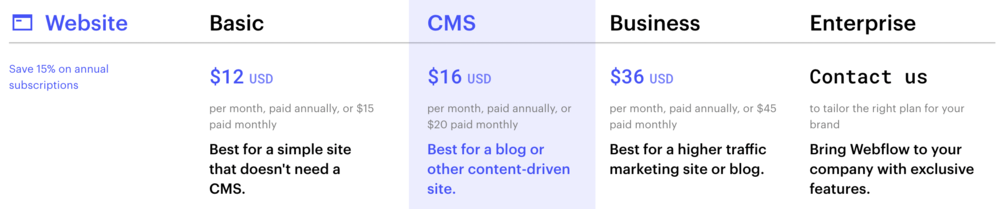
Webflow has four plans that you can choose from. They have a Starter plan, which is free. This plan is not recommended for any serious developers. This plan has too many limitations for anyone who wants to create a professional website and rank well in the search engines! Webflow also offers a Basic plan for $12 a month. Their CMS plan costs $16 a month. Their Business plan will cost you $36 a month. The last plan that Webflow offers is their Enterprise plan, which is their customer plan for large businesses. This plan gives you more features and options for your website.
WordPress pricing
WordPress is open source and it will not cost you a thing. After I set up my hosting, my site was up and running. The fastest and top rated host every year is always SiteGround. SiteGround has premium hosting starting from $6.99 a month, which is perfect for new site owners. When you choose WordPress and SiteGround you are saving so much many a year compared to Webflow!
Website builder plugins comparison
Webflow plugins
You can’t install plugins into Webflow, but you can add custom codes to obtain the feature that you desire. The problem is that if you are not a coder you will not get very far with this option. You are going to end up having to hire a developer.
WordPress plugins
WordPress allows you to install over 50,000 awesome plugins in a matter of seconds. There is literally no feature that you will not be able to install to your website. You are able to turn your website into anything!In the plugins area you will see features like Live Chat, Woocommerce, Yoast SEO, Social Login, Booking Calendar, Contact Form by Supsystic, Checkout Manager, PayPal Buy Now Button, TV Stream Free, YouTube Embed WordPress, Video Player, Phone Call Tracking, Asgaros Forum, Facebook comments, and more. These are very powerful plugins and once again they are free with WP. Your site will be able to grow in features as your visitors grow!
Ease of use
Webflow reminds me a lot of Photoshop. It is more geared for professional designers. It will be complicated for beginners so if you are new to website building it is probably not the best option for you. WordPress is a far easier platform to use. No coding is needed and you have a plethora of plugins and ready-made themes at your disposal. It actually takes 5 minutes to create a site with SiteGround which I will show you below. All you have to do is set up your hosting, install WordPress, and you’re done. Then, you can start installing differing themes and plugins!
SEO comparison between Webflow and WordPress
Many people ask, is Webflow good for SEO? The answer is yes! Both platforms offer good SEO. Webflow is Search engine optimized. They offer alt tags for images, auto-generated XML, sitemap, meta titles and descriptions for SEO. WordPress offers powerful built-in SEO as well. Over 25% of the top 10 million sites are WP sites. This is more than any other platform. This says a lot about their SEO. WordPress sites are at the top of Google search engines. The thing that gives WordPress an extra boost is their SEO and speed plugins. Yoast really gives your website a boost in the search engines and there are many plugins that make your website faster.
Site Builder features from both platforms
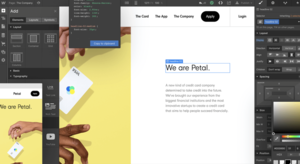
Webflow features
- Team collaboration
- Auto-save and restore points
- Design on different devices
- Access over 600+ web fonts from Typekit and Google’s web font collection.
- Layout templates & Symbols
- CDN hosting for only $10 /month
- Password protection
- 3D transforms
- Export beautiful HTML & CSS
- Text columns
- CSS cursors
- Backups & versioning
- Access to many CSS styling properties
- Immediate scaling
- SSL and security built-in
- Responsive website navigation
- Rich text lists
- Powerful related content tools
- CMS whitelabeling
- 3D transforms and animations
- Design interactions without code
WordPress features
- WP is optimized for search engines right out of the box.
- Easy content management
- Application programming interfaces (APIs)
- Over 70 languages to choose from.
- WordPress is licensed under the GPL which was created to protect your freedoms.
- Free to use. $6.99 /mo SiteGround hosting.
- Extend your site with over 50,000 free plugin features.
- Publishing Tools – Create drafts, schedule publication, and look at your post revisions.
- Importers.
- Built-in Comments.
- Over 50,000 themes to choose from.
- Free SSL
- Easy Installation and Upgrades.
- Distraction Free Writing.
- Responsive Images.
- Spam protection.
- Own Your Content.
Customer Support
Webflow support
Webflow has a huge and well-organized help center. You are able to find step-by-step guides, courses, video tutorials, and they also have a forum. You can also contact their experts through their email support.
WordPress support
WordPress is larger with more developers and support. You will be able to receive more help for your website. You have more bloggers, forums, articles, videos, cheaper prices, etc. With the recommended hosting company you will also receive 24/7 phone support, email support, and live chat support.
Is Webflow better than WordPress?
The simple answer is no!
Webflow is great for its intended purpose, but I would not recommend it for beginners. WordPress is the all-around better choice. It is great for beginners and experienced developers. WordPress is easier to setup and use, there are more SEO options, more support, it is more popular, there are more themes, a library of plugins, it is better for ecommerce, and more. WordPress is clearly the best choice and the numbers don’t lie! I will show you how you can start ranking with a WP website now!
Create a website today in 5 minutes. (Tutorial)
- Start SiteGround here at 60% off.
- Choose a plan
- Create a domain.
- If the name is available it is going to say congratulations!
- Complete the signup!
- You have hosting!
- Now choose get WP preinstalled on this account.
- Enter the login information and log in!
- You are up and running!
Quote – “You can’t hit a home run unless you step up to the plate. You can’t catch a fish unless you put your line in the water. You can’t reach your goals if you don’t try.” — Kathy Seligman
WordPress Free Vs Personal
Let’s compare the two smallest WordPress.com plans. WordPress Free Vs Personal is a close battle but I believe there is a clear better option.
We will compare features, price, support, and more and I will help you to start your blogging journey today!
The myth of free WordPress plans.
As humans, we are simple people. When we hear the word free we like to find out what the commotion is all about. Sometimes we can run to the freebies and not think about the future. In the world of website building, free is usually never the best option.
For example, free themes usually result in poor SEO for your website. Free hosting usually means a slow website with awful uptime. Professional bloggers don’t choose free plans. I wrote an article Tumblr vs WordPress for your personal blog.
In this article, I stated to never choose a free platform it’s going to cost you more in the long run. It’s going to cost you profit that could have been yours and also it will affect brandability.
WordPress SEO differences between Free and Personal plan
The WordPress.com Personal plan for your blog is not much better than the free option in terms of SEO. Even if you choose theWordPress.com Premium plan for your blog, you still are not given any SEO benefits.
WordPress.com sites do not rank well in the search engines. Who cares if you have a site if no one can find it. Most of the top blog posts are self-hosted WordPress.org sites like mine. This is why most bloggers self-host instead. Notice that when searching for performance features there is nothing that differentiates the two plans.
If you self-host you will be given more SEO features than when you select one of their plans. Even the themes are not SEO optimized compared to the big names such as the Genesis Framework vs Thesis Framework which are only available for those who self-host.
WordPress Free and Personal pricing comparison
Obviously, there is a pricing difference but it’s not an enormous difference. One plan is free and one is not free, but $48 a year with Personal is nothing. The price is such a small factor that you are better off finding a hosting company.
You can find many cheap yearly hosting plans for WordPress. The top performing company which is SiteGround is only $12 more a year than the Personal plan. It is wiser to choose SiteGround which gives you the SEO that you need to rank well.
Storage space comparison between the free and Personal WordPress plans
The Free plan only allows for 3GB of web space. If you have large expectations, then the Free plan doesn’t really give you much to work with. The Personal plan increases your storage space to 6GB.
With this space increase you can now think about adding audio, videos, images, and more. Is 3 or 6GB of space a good amount for the future? If we are honest with ourselves the answer is no.
If you self-host with SiteGround you will be given 10GB or more in storage space. This allows you to do much more with your blog such as implement a store or add podcasts.
WordPress plans features comparison
When it comes to features there is not a huge difference between these two plans. With the Personal plan, you are basically paying for a custom domain and the removal of the WordPress ads. WordPress.com plans are not rich in features.
If you want access to the real features you have to self-host and install WordPress. When you do that you will be given over 50,000 WordPress plugins to build the website of your dreams without being a techie. It takes one second to install a plugin and then your blog will be able to do things that you never dreamed of.
Plugins are one of the top reasons that I self-host. You have to ask yourself, why have a platform if you can’t use it to the full extent? When you use SiteGround web hosting you are getting their huge feature list along with WordPress.
WordPress Free plan features
- Subdomain
- Community Support
- 3GB Storage Space
- Jetpack Essential Features
WordPress Personal plan features
- Custom Domain Name
- Email & Live Chat Support
- 6GB Storage Space
- Jetpack Essential Features
WordPress ads comparison
WordPress will make money off of your site with the Free plan. With the Free plan, you give WP the ability to place advertisement on your blog. When you choose the Personal plan or any other plan, then WordPress.com ads will be removed.
For your business, you want these ads removed because they can be annoying and distracting to your readers. These ads will also drop your revenue. The only time that you should have ads on your website is if you are capitalizing on it.
Domain name comparison
Domain names matter! Never neglect your URL structure which can affect your SEO in a negative or positive way. The Free option offers only a WordPress.com Subdomain. Your site address will have a domain such as “myuglydomain.wordpress.com.” As you can see this domain is not only ridiculously long but it is also unprofessional. If you try to promote your brand you will also be promoting the WordPress brand which is not what you want to do.
The Personal plan gives you a free custom domain name which is clearly the better option. Instead of “myuglydomain.wordpress.com” your domain can be “mygoodlookingdomain.com.” This is more brandable, it looks better, it will receive more clicks, and Google is going to respect it more in the search engines. When you self host with SiteGround you can create a domain within the setup process as well.
WordPress support comparison
With the Free platform you will only get support through their user community forum. When you upgrade to their Personal plan you will receive the forum as well. However, you will also receive email and live chat for your website.
I want to take a second to compare these plans to an actual web hosting company. Why have only live chat and email when you can have 24/7 phone, email, and live chat with SiteGround? Imagine if something happens to your site. If you are like me you hate waiting for messages when you’re anxious. You would rather want to be on the phone with your support team while they fix your blog issues. SiteGround offers expert WordPress support for their customers.
In conclusion
The WordPress Free plan and Personal plan are similar in many ways. Although Personal is a wiser option than Free, it is not the best option. I strongly recommend that you self-host with SiteGround.
Although you are paying $12 more which is nothing if you really think about it, you will get the full benefits of WP. SiteGround gives you SSD drives, free Cloudflare CDN, and NGINX for faster load speed which will help you in the search engines.
You will receive more storage space, unlimited emails, the easy cPanel control panel, and more. It would be foolish to choose any WordPress plan when you can self-host and be on your own servers. It’s just as easy to setup when you host your own site. Below I will walk you through the 5 minute process.
5 minute WordPress setup process.
Start SiteGround here (60% off discount)
- Go to WordPress hosting.
- Click on one of their plans.
- Enter your domain
- Add personal info and proceed.
- SiteGround’s preinstall wizard will install WordPress.
- Create your login password and login.
Quote – “You have to come to your closed doors before you get to your open doors… What if you knew you had to go through 32 closed doors before you got to your open door? Well, then you’d come to closed door number eight and you’d think, ‘Great, I got another one out of the way’… Keep moving forward.” ~ Joel Osteen
Hostinger Vs SiteGround
Hostinger Vs SiteGround is one of my favorite hosting comparisons because both platforms are amazing. You really can’t go wrong with either hosting platform but there is a winner, which we will discuss more below. Whether we are in 2020, 2021, 2022, 2023, or 2024 web hosting will always matter. If you choose the wrong platform, you can miss your chance at a successful business, or you could lose potential income that you could have had. Always take your hosting servers serious when setting up your website. Today, we will show the differences between hosting and SiteGround with their web hosting performance, data centers, hosting features, price, and more. We will even help you to set up your new site at the end of the article.
Hostinger vs SiteGround web hosting performance
The hosting response times of both platforms are almost similar. However, SiteGround gains the slight edge by over 50ms. SiteGround offers NGINX technology and SSD to help with faster site speeds. In uptime, these companies are identical and website owners can expect a 99.99% uptime rating.
The awesome thing about Hostinger is that their server deployment are around 10 minutes which is great. They have hosting features such as server level caching and SSD drives which will greatly increase your hosting speed as well. Both platforms excel in server performance, but SiteGround slightly takes the edge between these two platforms.
Data center comparison

The data center review is an underrated part of any web comparison. You want to make sure that your hosting provider has servers in multiple locations. This will assure that your site loads well for visitors in different locations. lucky for us all, both platforms excel in this comparison.
SiteGround data centers
SiteGround offers top of the line data centers. They offer a lightning fast network with a truck load of Cloudflare CDN locations. SiteGround has data center locations located in Council Bluffs Iowa, London, UK, Eemshaven, NL, Sydney, AU, Singapore, SG, and Frankfurt DE. With data center locations in different continents, enterprise-class UPS technology, green-friendly hosting, fast connectivity and low latency, you can’t go wrong with SiteGround.
Hostinger data centers
Hostinger has servers located in several different regions which include UK, US, Brazil, Netherlands, Singapore, Indonesia and Lithuania. In addition to Tier-3 datacenters, you will be able to benefit from dual uplinks with multiple ISPs. When it comes to data center performance, similar to SiteGround, Hostinger data centers are well worth it!
Backups comparison
SiteGround automatically backs up your content daily for free, which is helpful for when you forget about backing up your work. Backing up your content helps you to remain prepared for unfortunate events.
Daily backups with Hostinger is going to cost you extra. Hostinger customers will have to pay $1.29 a month for daily backups or select their Business Shared Hosting plan. With Hostinger you will get weekly backups for free.
Control panel differences between SiteGround and Hostinger
Both hosting providers offers control panels that are straightforward and similar. However, SiteGround recently transitioned from the cPanel control panel to their own in-house control panel called Site Tools. Their new control panel makes managing your blog website easier and it’s more efficient as well. In addition this, creating your website has become faster than ever before.
Hosting and SiteGround Web hosting price comparison
SiteGround pricing
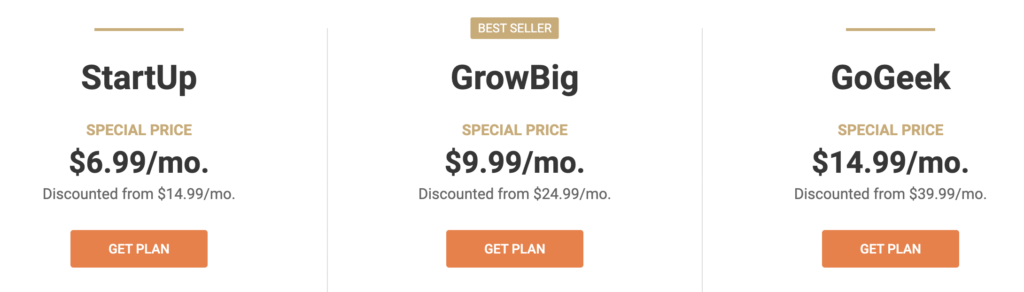
SiteGround offers attractive $3.95 a month web hosting prices that you can take advantage of. Their StartUP plan is going to come up to $47 a year, which is a perfect price for beginner bloggers. Besides their StartUp plan, SiteGround offers two other plans that you can choose from. For $5.95/mo you can host with their GrowBig plan. The last shared plan that you can host with is their GoGeek plan which costs $11.95/mo. This is crafted for real web geeks and those who need the top features that SiteGround has to offer.Besides shared and WordPress hosting, SiteGround also offers VPS hosting plans that start at $80 a month. Choose the plan that offers the right amount of CPU Cores, Memory, SSD Space, and Data Transfer that you need.Managed dedicated servers with SiteGround start around $270 and can cost up to $729 a month. SiteGround also offers custom plans for large Enterprises.
Hostinger pricing
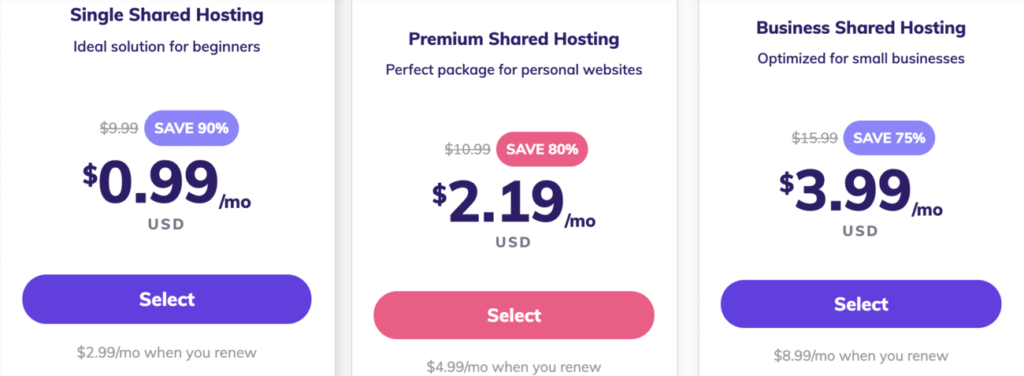
Hostinger offers one of the best hosting prices that you will find. Their prices are amazingly cheap. You will easily be able to host your website for $0.99 a month with a 30-day money back guarantee. This plan is not if you plan on growing as a blogger. Also, You must remember that this $2.19 a month price does have stipulations. To get web hosting at this price you must purchase 36 months in advance. In total, your hosting plan will cost you $78.84.
Hostinger has 4 billing options that you can choose from. The more you pay in advance the cheaper you will have to pay for web hosting. Hosting offers a 1 month, 6 month, 12 month, 24 month, and a 36 month plan.
Their Premium web hosting plan which give you the ability to add more websites and have more disk space costs $2.19 a month at 48 months. If you purchase their 1 month plan you will have to pay $10.99 a month and a $5 setup fee. Their yearly plan is going to cost you $5.99 a month.Their last shared hosting plan that you can choose is their Business Shared Hosting plan. This plan gives you more features than all the other plans, but it also cost 2x more. The Business Shared Hosting plan is going to cost $3.99 a month at 36 months. This is the best unlimited hosting plan that you can choose from Hostinger. This plan can become expensive. If you purchase this plan at 24 months, then you will have to pay $4.99 a month. Hosting features of this plan include a free Lifetime SSL certificate, daily backups, 4X WordPress optimized speed, 2X processing power & memory, and more.
Web hosting features comparison
SiteGround features
Fastest Setup – Setting up your site with WordPress can be done in just a few clicks. With the preinstall wizard you can set up your site in under 5 minutes.
Free Let’s Encrypt SSLs – You can easily install an SSL certificate on any SiteGround plan that you choose.
Free CDN – To increase your load speed in different areas, then you will need a CDN. SiteGround offers Cloudflare which is the most popular content delivery network on the web.
GDPR compliant – SiteGround is GDPR compliant which means that your personal data is safe. You will not have to worry about privacy.
HTTP/2 enabled servers – Your website visitors will enjoy faster loading speeds. You need to switch to HTTPS to use this feature.
SSD Storage – All files and databases are stored on Solid State Drive technology to increase input/output operations.
Servers on four Continents – SiteGround offers data centers on multiple continents to ensure a fast loading website.
SuperCacher -This is SiteGround’s in-house caching. This feature is now available and all SiteGround web hosting plans.
LXC-based Stability – This feature helps with unexpected traffic spikes by scaling up server resources. This is available for the StartUp, Growbig, and GoGeek plan.
Hardware Redundancy – Hardware replacement parts in case of an emergency.
Spam protection – Customers will be able to receive to receive Spam protection from SolarWinders spam experts.
Hostinger features
SSL certificate – One of the things that separate Hostinger from other companies is that Hostinger offers a free SSL with your hosting package for life for only $9.99. An SSL for $9.99 is a steal.
BitNinja Smart Security – This feature prevents XSS, DDoS, malware, script injection, brute force and other automated attacks.
Free Domain hosting – When you select either their Premium or Business plan you will be able to get a free domain name. You will only qualify for this free domain name is if you choose their yearly web hosting option.
User-Friendly Access Manager – This is a great feature that helps developers to work on your website without having to give them sensitive information.
Software Auto Installer scripts – With Hostinger you will either receive 50 to 90+ Software Auto Installer scripts depending on the plan that you choose.
Weekly Backups – Hostinger will back up your content weekly.
WordPress Optimized Speed – You will only receive this if you choose Premium or Business. Hostinger will boost your hosting performance by boosting max_execution_time, php_memory_limit, and more. Either you will get 2X or 4X optimized speed.
User-friendly Control panel – The Hostinger control is very simple to use for newbie bloggers.
Hosting support comparison
Hostinger customer support
The dedicated Hostinger hosting support team is available 24/7/365. You will be able to email their support team if you run into any hosting issues. The problem that I have with Hostinger is that they do not offer phone support which can be frustrating. If you ever had a hosting company before, then you know how important it is to have phone support. When your site is down for whatever reason you are going to want to call your support team to get answers immediately. You are not going to want to wait for them to respond to your ticket. Having gone through website problems in the past I know the severity of not having phone support for your website.
SiteGround customer support
With SiteGround you are given 24/7 phone support along with live chat and email support. I could personally never choose a company without phone support for my business. Both hosting providers offer a large knowledge base with helpful guides which is to be expected. However, phone support is a must.
Which web host is better between SiteGround and Hostinger?
Both hosting providers have positives about them but SiteGround comes out on top. SiteGround hosting offers more features, more support, and slightly better web hosting servers. Lastly, SiteGround is the more popular hosting company. SiteGround currently hosts over 2 million websites on the web today. Below I will walk you through setting up your website with SiteGround.
Start your site with SiteGround hosting here. (60% off discount link)
- Choose your desired web hosting plan.
- Create a domain name or use an existing domain.
- Complete your hosting setup.
- Use their WP preinstall wizard to install your WordPress website.
Quote – “Impossible is just a word thrown around by small men who find it easier to live in the world they’ve been given than to explore the power they have to change it. Impossible is not a fact. It’s an opinion. Impossible is potential. Impossible is temporary. Impossible is nothing.” – Muhammad Ali
Cloudways Vs SiteGround
Let’s compare Cloudways Vs SiteGround to find out, which is the best web hosting provider for your blog. A successful website needs a proven and high performance web host. This comparison is nothing like your average hosting battle. Today we are comparing two of the top services in hosting performance, features, control panel, speed, and more, Both of these companies are great picks, but there can only be one winner and the choice is very clear. At the end of the article, we will walk you through setting up your website with the right company.
The history of both hosting companies
SiteGround which was founded in 2004 is a popular premium web hosting service that offers hosting services for WordPress, Joomla, Drupal, Magento, and more. SiteGround is home to more than 2 million domains around the world.
Cloudways is a fairly new company that was founded in 2009 and it is based in Malta. Cloudways offers fully managed, cloud-based hosting for your website. CW aims at very large sites and businesses looking for a solution that will manage administration for them. Today Cloudways partners with DigitalOcean, Linode, Vultr, AWS, Google CloudPlatform, Kyup, and more.
Cloudways and SiteGround Hosting performance comparison
Both hosting providers excel when it comes to uptime and page load response times. Although they are not identical in price, they are similar in hosting performance. With both companies you can expect a 99.99% uptime rating. If you receive any downtime with either company, you will be reimbursed for the downtime. With both companies you can expect anywhere from a 300ms to a 400ms page load response time. What this means is that your business is in good hands when it comes to hosting performance. A high uptime means more customers and sales for your business.
Cloudways vs SiteGround web hosting pricing comparison
Cloudways pricing

Currently CW supports Amazon Web Services (AWS), DigitalOcean, and Google Compute Engine (GCE) but they are planning to add more cloud providers in the near future.
Cloudways hosting is not like SiteGround or Bluehost in pricing. It is not like your typical hosting provider. Cloudways offer rare pricing options. If you need hosting from Cloudways, then you can choose one of their set prices. Their cheapest month to month hosting plan costs $10 a month. With this plan you will receive 1GB Ram, 1 Core Processor, 25GB Storage, and 1TB Bandwidth. Cloudways also offers hosting for $22 a month. Their most popular plan costs $42 a month and includes 4GB Ram, 2 Core Processors, 80GB storage, and 4TB Bandwidth. The last monthly plan that you can purchase is $80/mo. This plan includes 8GB ram and 4 Core Processors. If you don’t want to pay monthly, then you can also pay hourly for your web hosting plan. With hourly payments, only pay for what you use. With their first plan instead of $10 a month you will pay 0.0139/hr. Their plans include unlimited APPs, 24/7 customer support, Cloudways Bot Alerts, and free SSL certificates on all hosting plans. In total, you will have 11 plans to choose from ranging from $10 to $1035 a month depending on your web hosting needs.
Your pricing option varies depending on the Cloud that you choose and the server size you desire. The price can start at $5 – $230 a month. The $5 plan lacks in a lot of areas so I would never recommend it. Most people go with their $15 a month plan. At $450 a year Cloudways is not the cheapest, but it was not built to be cheap.
SiteGround pricing
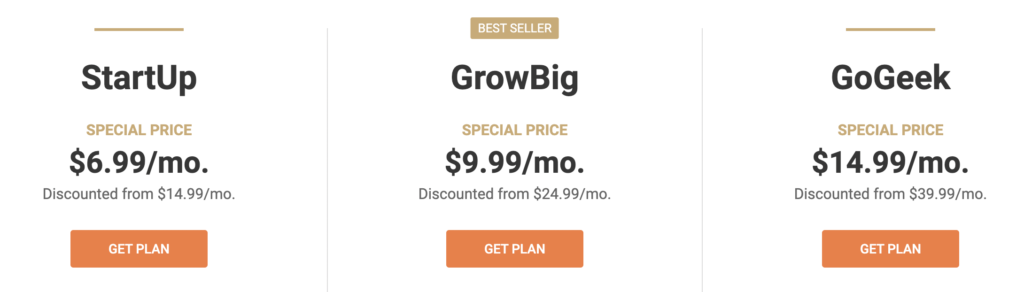
SiteGround is easily the cheaper hosting option. With SiteGround you can pay $8 less a month. Their StartUp plan costs $6.99 a month. This plan comes up to $84 a year. Their next plan for a growing blog is going to cost $9.99 a month. This hosting plan is going to come up to $120/year. GoGeek is their largest plan. This plan comes up to $179.88 a year. SiteGround also offers Cloud VPS for those who need alternative hosting options. Their Cloud hosting options start at $100 a month, 4 CPU Cores, 8GB Memory, 40GB SSD Space, and 5TB Data Transfer. If you need more specs than this, you can also choose their Business, Business Plus, or Super Power plan. Your last option is to create your own plan. With the create your own plan option you can adjust your CPU, memory, and SSD space to your needs.
If you need large hosting options, then you have two options. You can either choose one of their Dedicated hosting plans or you can have a custom made plan on their Enterprise hosting plan.
Which platform is easier to start, use, and maintain?
Cloudways is not for the new bloggers. If you are a young blogger in terms of experience, then I recommend getting a regular shared host such as SiteGround hosting. Cloudways is unnecessary if you are not generating good income already. If you are new to website creation and if this is your first time choosing a web hosting company than Cloudways is not for you. I’m not saying that beginners can’t use it, but I don’t recommend it. Cloudways is better recommended for the more experienced.
SiteGround offered managed hosting for business owners. Setting up your WordPress website can be done in 5 minutes or less because unlike other companies you are given a preinstall wizard. With a preinstall wizard your website is already installed for you when you click the preinstall option.
Even most popular bloggers are using a regular shared hosting company such as SiteGround. If you don’t want to be too technical and have to dive in a plethora of places, SiteGround has a preinstall wizard that automatically installs WP for you.
Something that will take you 45 minutes or more will only take you 5 minutes with SiteGround and I will show you how easy it is below.
Control panel comparison
Cloudways control panel
With Cloudways you are in full control of your server through Cloudways 1-Click features. With Cloudways you are given features such as elastic search, server logs, IP whitelisting, multiple databases, server monitoring, blockstorage, cache controls, team collaboration, multiple IAAS providers, SSH/CLI access, and more.
SiteGround control panel
The most popular control panel to use is the cPanel control panel. However SiteGround no longer uses cPanel. They now use a more innovative system called Site Tools. This new control panel allows you to build WordPress sites easier and quicker. Not only is the interface beautiful and easy to navigate through, but you are given epic features.
Domain name
It’s rare to find a hosting provider that offers you are free domain name upon setting up your site. With both platforms you will not be able to install with a free domain anymore. However, installation will be easy because you will not need to go to a domain registrar such as GoDaddy. You can easily purchase a domain through your web hosting provider.
Web hosting features between Cloudways and SiteGround
SiteGround features

Servers on Three Continents – With SiteGround.com you will have 4 data center locations available to your blog.
NGINX server speed – With NGINX server technology you will have fast web servers to increase the load of your website.
Free Site Transfer or CMS Install – Transferring over your website and installing a CMS is made easy with SiteGround.
HTTP/2 enabled servers – With SiteGround you will get the newest version of HTTP protocol to increase the load of your blog.
SuperCacher – SuperCacher is a premium feature that SiteGround offers. In short, SuperCacher offers multiple levels of caching to accelerate your website. Depending on the SiteGround hosting plan that you select you will get Level 1 or All 3 Levels.
Free CDN with Each Account – Cloudflare is always a great option to have. Implementing a CDN can be expensive. However, with Cloudflare you are given a free CDN option.
LXC-based stability – This is great feature for unexpected traffic spikes. With LXC traffic spikes will not result into server downtime.
SPAM Experts Spam Prevention – Spam is a killer to all websites. With Spam Experts you have protection against spam emails.
Site Tools
Unlimited number of free email accounts.
Unlimited MySQL databases.
WordPress Autoupdate
WordPress Special Cache
One-click Staging
Full SSD Storage
The Fastest Server Monitoring
Electricity redundancy with multiple failover options.
Cloudways features
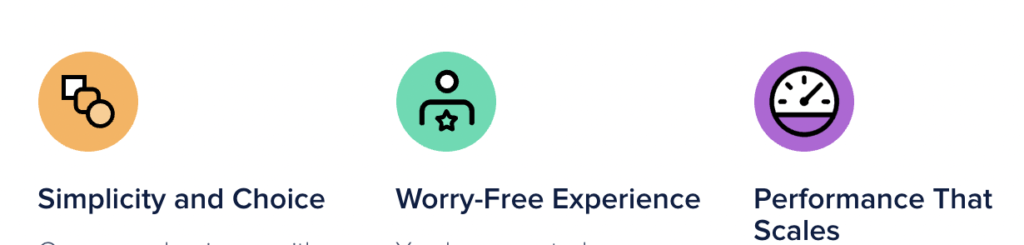
SSD Powered Hosting – SSD is 3x faster! With SSD you will have reduced page load times.
Built-in Advance Caches – You will receive Memcached, Varnish and Nginx and Redis to deliver faster responses.
Dedicated Firewall – Always remain protected against malicious traffic.
1-Click Free SSL Installation – It’s important to have an SSL certificate installed on your website. With Cloudways you will get a free SSL and it will be installed easily.
Two-Factor Authentication – It’s always great to have an extra layer of protection. With 2FA you will receive improved security, reduced data theft, you will be more productive, and you will be able to cut down on your businesses operational costs.
Global cloud hosting – 25+ global locations that you are able to choose from.
CloudwaysCDN – Cloudways offers their own CDN that can be integrated in a few clicks.
PHP 7 Ready Servers – By default, Cloudways uses PHP 7. This is perfect because PHP 7 servers are faster than other servers.
Auto-Healing Servers – Are you worried about your server crashing? With Auto-healing restarts, you will not have to worry about server crashes.
Multiple Cloud Infrastructure
Multiple Datacenters
Dedicated IP
Team Collaboration
Staging Area & URLs
Git deployment
SSH & SFTP Access
Real-time Monitoring
ThunderStack for faster load speeds
Security Patching
Refund guarantee
SiteGround gives their customers 30 days to refund their policy to receive a full refund. This is the standard hosting money back guarantee.
Cloudways does not offer the typical refund guarantee that you would see other hosting providers offer such as a 30 to 90 day refund guarantee.
Customer support comparison
Cloudways
Cloudways has a large community forum that will help your website. You can ask anything in their forum and have your question answered immediately. You can get support for PHP 7.2, GDPR, email setup, cache issues, CDN help, and more. You can also search through their frequently asked questions. Their knowledgebase offers help for your account, billing, DNS, Databases, Add-ons, your Magento website, Drupal website, Prestashop website, WordPress website, custom PHP, scaling your server, caching and performance, staging environments, git deployment, cron job management, Cloudways API, and more. The only drawback about Cloudways support is that they do not offer phone support. Support is huge for me. I would never use a hosting company that does not offer phone support because I’ve experienced the horrors of no phone support before. Live chat and ticket support is cool, but you want to be on the phone with your support team. Have you ever texted someone and they took a long time to text back? If you needed a quick response from them, then you will feel frustrated. No phone support means more anxiety in critical times. With that said, Cloudways does have a ticketing system that has a quick response time.
SiteGround
SiteGround has one the best support teams in the hosting industry. SiteGround has a ticketing system and they give their customers a large library of articles as well.
Their exceptional support staff is the reason why your tickets are always answered in under 10 minutes. With their live chat support you never have to wait in line for a long time. All live chats are answered in under 2 minutes. With SiteGround you will be able to receive 24/7 phone support as well. This is perfect for late nights and early mornings when you need to reach out to your support team. Take it from me, 24/7 phone support will lower your blood pressure in the future. Phone support comes in handy in emergency situations and they will actually go inside your website and fix your problems for you. With SiteGround you will be given tutorials for different CMS’s and you can also search their knowledge base for help with website assistance, domain & DNS, FTP, SSH, SSL Certificates, working with cPanel, dedicated servers, and more. SiteGround has a ticketing system and they give their customers a large library of articles as well, but they give more than just a ticketing system and guides. They give you 24/7 phone support so you will not have to wait to talk to their representatives. Phone support comes in handy in emergency situations and they will actually go inside your website and fix your problems for you. SiteGround gives you live chat support as well. Their live chat system is extremely fast. They answer in just a few seconds and they never close.
The last support feature that I love with SiteGround is their meet ups. They always have meet ups in different cities. They have been to my area a few times. Check to see if they are coming to your area soon.
Bottom line
Cloudways is a good company, but it is better fit for developers. If you are not a developer it will be difficult for you. For most people who want a website and especially beginners I recommend SiteGround.
Although, both companies are powerful companies, SiteGround should be your first choice. With SiteGround you are given similar performance and great features at a cheaper price. The money that you save on SiteGround can be used on advertisement and other things. Another reason that I recommend SiteGround over Cloudways, is that it is the easier platform to use and Cloudways does not offer phone support, which can create frustration in the future. Below I will help you to set up your website.
Create a website in 5 minutes with SiteGround: Step by step
Step 1: Start SiteGround here at 60% off.
Step 2: Choose the hosting option that you need
Step 3: Create a site domain name.
Step 4 Fill out info
Step 5: Now their preinstall wizard will finish the job.
Done!
Quote – “Would you like me to give you a formula for success? It’s quite simple, really: Double your rate of failure. You are thinking of failure as the enemy of success. But it isn’t at all. You can be discouraged by failure or you can learn from it, so go ahead and make mistakes. Make all you can. Because remember that’s where you will find success. – Thomas J. Watson
Django Vs WordPress
Django vs WordPress is a comparison about the top performance, speed, and popular CMS out there. Both are well-known names in the website world, but in this article, we are going to find the best CMS for your next site. Django and WordPress are phenomenal platforms that are used by notable websites, but the choice is easy especially for beginners. I will guide you to the right choice and I will even help you to create your website today with the setup guide below.
An introduction of both companies.
Django is a free and open-source web framework, written in Python, which follows the model–view–controller (MVC) architectural pattern that was founded in 2003.
WordPress is a free and open-source content management system (CMS) based on PHP and MySQL that was released by Matt Mullenweg and Mike Little in 2003.
Ease of use comparison
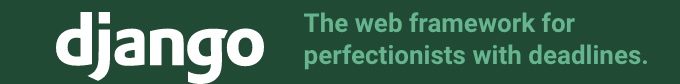
Django
Many people ask questions such as is Django hard to learn? There is no real answer to this question. If you are new to web development, then it will be complicated. It is going to take time and effort to get up to speed. Are you willing to wait and learn? If you don’t know what is python or MVC then you are better off going with WP.
Please don’t listen to people who say it will only take a few weeks to learn Django. That is ludacris. Only the basics are easy. If you want to be effective and create an advanced business website it is going to take time to truly understand the framework.
I know some people who have been using Django for years, but they are still learning. Django is more geared towards web developers. I am not saying that you can’t use it, but if you wanted the fasted option and the easiest option, then you wouldn’t use it. Django requires patience and focus.
WordPress

One of the main reasons why people who want a website run to WordPress is because of the ease of use. Who cares of it’s not from scratch? Many people think easier is a bad thing. Some people say if you are not a developer, then you shouldn’t have a website, which is folly. The most popular sites are WordPress sites.
WordPress rules over 25% of the internet. With WordPress you don’t have to have any coding skills at all. I’ve showed friends how to create WordPress sites in just a few minutes and now they are ranking for keywords. When you host with SiteGround they will install WordPress for you. Their preinstall feature is amazing. It only takes 5 minutes and you will be on the web.
Django vs WordPress website design comparison
Django website design
Many people think that they are going to start Django and they are going to take over their niche in a short amount of time. In the beginning Django is going to be more of a side project. Your site is going to be relatively plain. Please understand what I am saying.
Django is an awesome framework and there are a lot of well known sites that use it, but you need to be a developer. Many beginners come in and they think that they are going to make a beautiful site with little knowledge.
It is going to take years depending on your current knowledge of Python of course. Once again if you are an experience developer, then you will be able to create a complex site with Django. If you are not, then your site will be basic.
WordPress website design
When it comes to WordPress there are no limits to the design of your site. You will not have to create a theme. All that you have to do is install your theme in the appearance section and you’re done. There are over 10,000 premium themes to choose from all over the web.
You can install a Facebook styled theme, Pinterest type theme, YouTube type theme, inventory management website theme for your business, and more. There is nothing that you can’t do. You can find a unique look for your website for your business in minutes.
You can buy themes for $10 and up. Many Popular WordPress sites on the internet use a $100 theme, but many people assume that the design is worth $1000 dollars. With WordPress even a beginner can create a beautiful website. Although it is not needed you can even have a more experienced developer create a theme for you for cheap.
Best SEO Theme
If you want a powerful SEO theme to help you rank better in the search engines check out the Genesis Framework here, which is the most popular theme in the world.
Extensions, add-ons, plugins
WordPress plugins
WordPress has a large collection of plugins so you can easily extend the functionality of your website. With over 50,000 free plugins your website is able to progress as time goes on. These are not basic throw away features that some average website builder gives you. These are sophisticated extensions that add new dimensions to your site.
All that you have to do is go to plugins, add new, and choose from their inventory. You have SEO plugins like Yoast to improve your WordPress SEO. If you want to create a professional online shop all that you have to do is install WooCommerce, which is a powerful extendable eCommerce plugin that helps you sell anything. Over 30% of all eCommerce stores are WooCommerce.
If you want to allow your users to log in using their social media account you can install Social Login. If you want a forum you can install a plugin like Asgaros. If you want live chat for your customers you can install a plugin like Live Chat – onWebChat.
If you want a commenting system you can install a plugin like Disqus Comment System. There are plugins for everything you can even turn your site into its own social media platform or have a video chat room. All that you have to do is type in the plugin that you need in the search area and it will be there.
Django plugins
With Django you won’t have this comfort and you were not meant to have it. Django users don’t rely on plugins. Django is very flexible, but it will only go as far as you take it. If you can’t extend the functionality of your site on your own then you are going to have to pay for someone who can create the feature that you need.
I would like to remind you that you can choose Django CMS for plugins, but you don’t get a truck load of 3rd party applications and they are nothing fancy. You get add-ons like Forms, FAQs, Google analytics, Facebook comments, etc.
Popularity comparison
Popularity shows what most people are choosing and what platform people are having the most success with. W3techs.com reports that in 2016 WordPress is used by 26.4% of all websites. Django is used by less than 0.1%.
Django pricing vs WordPress pricing
Both platforms are free to use, but Django is more expensive to develop and maintain.
Which CMS is better between Django and WordPress?
D
Django is not for beginners. It was not made for people who want a professional website in minutes. This framework is awesome and I have seen beautiful sites created with it, but it takes a long time for someone to jump in and be effective. At best it will be for those who want a hobby or a challenge in the beginning. If you’re willing to be patient then there is nothing wrong with choosing Django.
WP
WordPress is for everyone. It is both for developers and beginners who know nothing about creating a website. It has SEO features already in place for you and you can even install SEO and site speed plugins to help you rank on top of Google searches. WordPress is easier, it offers plugins, it is more popular, and it is a better blogging platform for those seeking a blog. You can have any type of site and the only thing that you have to worry about is $4 for hosting. Start today and start ranking with the quick tutorial below.
Create a WordPress site in 5 minutes
- Start SiteGround at 60% off ($6.99/mo)
- Click on see plans (Choose the startup plan)
- Make a domain name
- Finish filling out the sign up form
- Add-ons not needed.
- Their preinstall wizard installs everything for you.
- Now create your log in info and make sure that you remember it.
- Choose any template for now.
- You now have a WP website and your site is online.
Quote – If you think you are beaten, you are. If you think you dare not, you don’t! If you want to win, but think you can’t, It’s almost a cinch you won’t. If you think you’ll lose, you’re lost; For out in the world, we find success begins with a fellow’s will; it’s all in the state of the mind. Life’s battles don’t always go to the stronger and faster man, but sooner or later, the man who wins is the man who thinks he can.” Walter D. Wintle
SiteGround Vs Aruba
This comparison between SiteGround vs Aruba is extremely important for those looking for the top web hosting service. Web hosting can make or break your business. This is what many people fail to realize. Make sure that you choose your provider wisely.
We will help you find the best Italian hosting service between SiteGround and Aruba. In this hosting article, we will compare the most important things when it comes to web hosting such as the hosting uptime, page load speed, technical support, web hosting features, hosting prices, and more. Let’s start with a little information about both hosting services.
Web hosting origin of these companies
Aruba S.p.A. is a popular Italian web hosting service and domain registrar that was founded in 1994. Aruba is active in many European markets including France, the UK, Germany, Czech Republic, Slovakia, Poland, and Hungary.
SiteGround is an awesome worldwide web hosting provider that was founded in 2004. SiteGround currently powers over 2,000,000 websites and they offer data centers in multiple continents.
Web hosting bandwidth comparison between SiteGround and Aruba
Bandwidth is important because it measures the amount of data that passes between your blog and the rest of the internet. More bandwidth with VPS or shared hosting means that your site will be able to handle larger amounts of traffic without a problem.
SiteGround offers unmetered bandwidth on their web hosting plans. The statistics for your bandwidth usage are always available in your cPanel control panel.
Aruba.it offers 2GB of bandwidth which might not be a problem for a starter site but it might be a problem for a growing website.
Are you looking for hosting for multiple domains?
The top hosting services such as SiteGround or Arvixe allow for multiple domains. Multiple domain packages are great for those who have many business ideas and want to spread their revenue among different niches. It’s always best to have a hosting service that allows you to add a domain at the drop of a hat.
One drawback of using Aruba is that you will only be given 1 domain with your hosting package. While this might be OK for now I guarantee that you are going to want to start another site a few months down the line or even maybe in a few weeks. Once I understood how blogs worked, it took me a few weeks to create multiple blogs.
Unlike Aruba, SiteGround allows you to have multiple websites on one hosting package. This is great for the success of your blogging career.
SiteGround vs Aruba pricing comparison
SiteGround is a cheap quality web hosting provider with hosting prices starting at $6.99/mo. SiteGround has two other shared hosting plans. The SiteGround GrowBig hosting package costs $9.99/mo and their GoGeek plan costs $14.99/mo. If you want more than shared hosting, the SiteGround VPS plan comes with the ease of use of cPanel for $80/mo.
Aruba is one of the cheapest yearly hosting services that you will find. Aruba costs 11,99€ + VAT / year. This comes up to $14.21 a year.
Start SiteGround here. 60% off
Control panel differences
Aruba uses a custom control panel for all of their hosting plans. SiteGround used to use cPanel, now they use Site Tools as a way to enhance user experience. This new control panel allows for easier site creation.
SiteGround vs Aruba web hosting performance comparison
There are three things that we have to examine when it comes to web hosting performance. These three things are uptime, page load speed, and customer satisfaction. SiteGround offers a 99.99% uptime rating with the latest server technology available on the market. With SiteGround you have a choice of 5 data center locations in Chicago, London, Netherlands, Italy, and Singapore.
Aruba offers a 99.95-99.97% uptime rating. Aruba offers the largest, state-of-the-art data center campus in Italy. Their data center was made to measure power of up to 40kW per rack.
Another advantage of SiteGround is that SiteGround is over 100ms faster than Aruba around the world. Think about visitors that might come to your website outside of the country. Lastly, SiteGround has the highest customer satisfaction rating among all shared web host providers.
Web hosting features between SiteGround and Aruba
SiteGround features
- Servers on 3 continents
- SSD Storage
- HTTP/2 enabled servers
- Premium Wildcard SSL Certificate
- Browser and mobile compatibility
- Free SSH and SFTP Access
- Daily Backup Creation
- Free CDN with Each Account
- Free Drag & Drop Builder
Aruba Features
- Unlimited 1GB Email Accounts
- DV SSL Certificate encrypted with 128-bit keys
- Daily or Weekly Backup
- AntiVirus and AntiSpam
- Hardware Dell Power
- 100% renewable energy
- Redundant power system
- Visit statistics
- 2N + 1 redundancy
- Over 200 applications available
- Free support 24/7
Web hosting customer support comparison
The Aruba technical support team is available 24/7 to help you with any problems that you may have. Their customer care center offers various guides and useful information, recent news, and phone support.
SiteGround is known for their awesome 24/7 phone, email, and chat support. SiteGround also gives you a detailed knowledge base, a webinar series, and an intuitive setup wizard, which is great for beginners.
Which web hosting company is better?
Aruba is definitely the cheaper hosting company. It’s hard to match their hosting price with any company. However, performance is the most important thing when searching for the right company to host your domain.
SiteGround has the best uptime rating, the most features, faster loading speeds, and an easier control panel. SiteGround is clearly a better and more popular web hosting choice even if you are solely looking for Italian web hosting. Below I will help you to setup your new website in just a few minutes.
5 minute WordPress site setup
- Start SiteGround here (60% off hosting discount)
- Get started with a hosting plan.
- Register a domain
- Add your email, password, first name, last name, payment info, etc.
- Use their setup wizard for fast installation.
- Setup your dashboard login info and enter your new site.
Motivational quote – “Where there is a will, there is a way. If there is a chance in a million that you can do something, anything, to keep what you want from ending, do it. Pry the door open or, if need be, wedge your foot in that door and keep it open.” —Pauline Kael
