Before you start your WordPress blog, make sure that you take a look at this WordPress premium review. Many people are wondering is WordPress premium worth it? How much does WordPress Premium cost? What are the differences between premium vs the self-hosted option? In this article, we will answer all of these questions and more. Before we begin, let’s first learn a little about WordPress.
WordPress Premium plan review
Facts about WordPress
In 2021, it’s all about WordPress. Did you know that WordPress.com now powers over 40% of all websites and the entire internet? In fact, WordPress is going to powers about 15% of the all top sites in the world. The shows you the power of WordPress. The closest platform to competing with WordPress is Joomla. Joomla is used by 3.2% of the web.
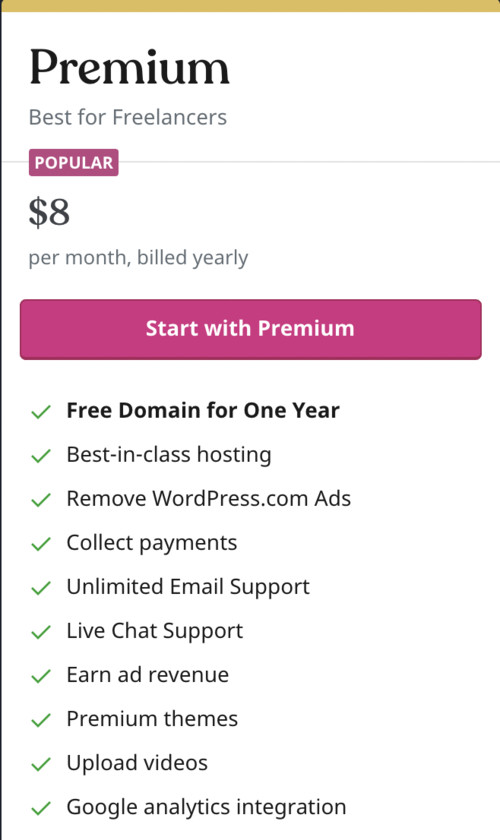
This is over a 20% difference. It’s safe to say that if you need a blogging platform most likely you are going to roll with WordPress.
There is a reason why most people are choosing WordPress at an alarming rate which we will find out below. Now that we know WordPress is the most popular option we have to find out which WordPress plan is going to be the best for your new site.
WordPress premium features
- You will be able to have a free domain name for one year.
- You will not have to worry about the tacky WordPress.com ads
- You will be able to collect payments for your online store.
- You will be able to have unlimited email support.
- Receive support through live support
- The ability to earn ad revenue
- Premium themes are available with this plan.
- Easily upload videos onto your blog. This is not available with the WordPress Personal plan.
- Google analytics integration is available.
Self-hosting is better than WordPress Premium because you will receive more perks/features.
The most popular WordPress plan by far is the WordPress Premium plan. However, from experience I know it is not the best plan to choose if you wanted to take advantage of all of WP’s capabilities. If you are new to blogging, then it is better to self-host your WordPress website because of the many benefits.There is an enormous difference between WordPress.com vs WordPress.org. The .com version is also known as the free version.
The .org version is what most popular bloggers are using. All you need is a hosting company like SiteGround, which is the top-rated WordPress web host.One of the reasons that I self-host is because I get more plugins which really do come in handy. Have you been searching for WordPress Premium plugins? The Premium plan boasts that it is best for entrepreneurs & freelancers, but they only give you a Jetpack Essential plugin to work with. With a lack of features any platform can become boring and dull.
The initial stages for a blog is referred to as a honey moon stage. You become more intimate with your blog and you try out and learn new features that your business can utilize. With Premium you throw that all away and you’re left there with nothing. Any real blogging entrepreneur knows that you need a blogging platform that is able to grow as your site grows. You need to be ready to implement any feature at the drop of a hat. When you self-host with WordPress you are given over 50,000 free plugins to work with. New plugins are being created every day. Many website builders such as Wix claim to offer plugins, but they’re usually junk plugins that you would expect such as calendars, image galleries, simple widgets, PayPal buttons, social media share buttons, etc.
However, WordPress.org gives your website extraordinary features that you never thought would be available to you. Let me name a few plugins that will be available to you so you can truly grasp the WordPress plugin library. You are given Ninja Forms. With Ninja Forms you are given an awesome form builder to help you to create contact forms, email subscription forms, order forms, and more. You are given the Pinpoint Booking System. With this plugin you will easily be able to implement a booking/reservation system into your site in seconds. Paid Memberships Pro allows you to easily turn your site into a membership site.
Are you running a non-profit? The Give plugin allows users to accept donations for their fundraiser. Do you want your site to feel like a social media site, where members can log in and chat in a community atmosphere? You are given BuddyPress to meet those needs. Have you ever been apartment hunting and you used a virtual tour to check out a potential place? iPanorama 360 gives you that same ability. When you self-host there is nothing that you can’t do. WordPress Premium does not offer these things.
Here are some features that you get with WordPress and SiteGround that you will not get with WP Premium.
- LXC-based stability
- Data Centers on Three Continents
- NGINX server speed
- Free CloudFlare CDN for faster load speed
- Geeky SuperCacher for more website speed optimization through memcached and Google page speed.
- SSDs which provide for a 1000x increase in input/output operations as compared to regular drives.
- Enhanced cPanel & SSH Access
- 50,000 WordPress plugin features.
- SiteGround’s WordPress setup wizard.
- Wildcard SSL certificate
- One-click WordPress Staging
- Anti-Hack Systems for more site protection.
WordPress premium cost
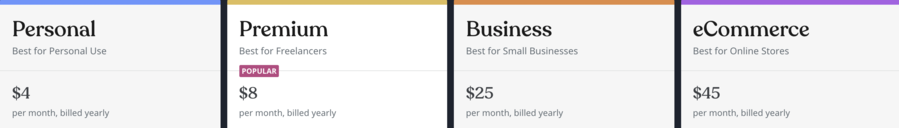
How much is WordPress premium?
Self-hosting is cheaper than using Premium. By no means am I suggesting that WordPress Premium is expensive, but when we compare it to hosting companies such as SiteGround or Bluehost it does seem to be expensive.WordPress Premium is going to cost you $8/mo, which comes up to $96 a year. To be honest, $96/yr is not that bad, but let’s compare this price to SiteGround, the official WordPress.org hosting provider. SiteGround starts at a monthly price of $6.99, which is cheaper than the WordPress Premium plan.. If you select their StartUp plan you will only be spending a little over $80 a year on web hosting.
If you know anything about me, then you know I’m all about saving. Saving a little extra on web hosting is a win for me.
SiteGround even offers a GrowBig plan with additional features that is just $2 more than the Premium plan. I wrote a detailed comparison of SiteGround StartUp vs GrowBig. It never makes sense to pay more when you are getting less. It is wiser to choose the cheaper option with more features.
Start hosting with SiteGround.
Setting up ecommerce with WordPress Premium
WordPress Premium does not give you the ability to start selling products on your website. Many of the top bloggers in the world make money from ecommerce. Bloggers sell eBooks, advice, products, etc. You never know when an idea is going to pop into your head to sell something on your site. If you were to use WordPress.com you are going to have to use a third-party site which might cost money and it’s not going to be the best look for your brand.
When you self-host with WordPress you can easily install the WooCommerce plugin to handle your ecommerce needs. Woocommerce is the largest ecommerce platform and it powers over 30% of all online shops. That means that most of the ecommerce websites that we like to go on are powered by Woocommerce. Not only are we given the best CMS when we self-host, but we are also given the best ecommerce platform.
The ecommerce perks do not just end there. You are given various sales and discount plugins if you desire to boost sales and give promotions to your faithful customers. You are also given live chat support options. This is great for helping customers with products or anything that they might need. Ecommerce capabilities is something that you should not overlook when choosing the right platform for your business.
Getting your own hosting gives you more storage space.
Many people think about going Premium just so that they can have more storage space. If you want more storage space you might as well get your own hosting with SiteGround. That way when you do that you are going to have your own hosting and you will get more storage space for your website. If your reason for thinking about the Premium option is strictly because of storage space then it would be extremely wise to just get your own hosting.
When you self-host you will rank better in the search engines.
Notice that the only WordPress.com plan that gives you SEO tools is their Business plan. It’s one thing to have a site, but if you’re not able to drive traffic to that site from the search engines, then what good does it do? Why don’t the most successful bloggers use Premium? The answer is because Premium does not allow you to rank in the search engines.
When you host on someone else’s servers, you are not given the same SEO capabilities that you would have if you were to self-host. I’ve done a thorough keyword research and I was not able to find any WordPress.com articles at the top of Google search for any top competition keywords. Most of the sites that rank for keywords are self- hosted WordPress sites.
When you self-host you are given the SEO power that you need. Also, you are given the ability to install SEO plugins such as Yoast, All in One SEO, SEO SQUIRRLY, and more. These SEO plugins will improve your WordPress SEO to help you rank better in the search engines. With Premium you will not be given this. Along with these SEO plugins you will be given speed plugins to increase your website speed.
Google has made it abundantly clear that your load speed is important in how they rank your website. Slow sites are not only looked down upon by visitors, but they are also looked down upon by Google. I use W3 Total Cache. What this plugin does is increase site performance, reducing download times via features like CDN integration.
If you self-host with SiteGround hosting, which offers the fastest load speeds in the hosting industry, your site will have blazing fast load response times of around 300ms. SiteGround utilizes SSD drives on all of their hosting plans. Customers are surrounded by NGINX web server technology, HTTP/2 enabled servers, and PHP7, which all assist in increasing your blogs load speeds.
WordPress Premium doesn’t allow you to truly own your website.
When you host your website on someone else’s servers you give up rights to your site. It is now their site because it is on their servers. It’s like signing a bad contract, but not realizing it until something goes wrong and you get screwed over. A responsible entrepreneur makes sure that he owns the business. Why rent when you have the money to buy? Although you are paying $8/mo for Premium your (TOS) Terms Of Service will remain the same. Check out the WordPress TOS, which states that WordPress can terminate your site at any time. “Automattic may terminate your access to all or any part of our Services at any time, with or without cause, with or without notice, effective immediately.”If you check out Reddit and WordPress forums you will notice that this does happen. Many people have had their site deleted. It’s terrifying and frustrating to wake up one day and find out that all of your hard work has vanished. Why take the risk? When you self-host, your content is your content and your website is your website. In fact, most hosting providers like SiteGround usually perform daily and weekly backups to give you a peace of mind that all of your content is safe.
Premium does not give you the ability to have multiple sites.
Every full-time blogger has multiple websites. If you are serious about blogging, then I know that you will create many blogs in the future. Every WordPress.com plan only allows for a single site. SiteGround on the other hand allows for multiple sites. Never downplay the importance of having various sites on a single hosting plan.
WordPress Premium lacks in theme selection.
The Premium theme library is less than desirable. Finding the right look for your blog is a fun and important process. You take the fun out of blogging when you can’t find the right design. It’s like settling in a relationship. In your mind you’re saying I don’t really want him/her, but he/she is all I have at the moment. We should never settle. Premium does not give you a wide selection of templates and you are definitely going to end up paying over $50 for a theme.
The worst part about having to pay $50 and up for a WordPress.com theme is that you will still be subject to customization restrictions. WordPress Premium does not allow (File Transfer Protocol) FTP access for security reasons.Self-hosting allows you to get in the hood and do more than just custom CSS changes. Directly from your WordPress.org dashboard you are given over 2,7000 free responsive WordPress themes. Not only are you given thousands of more themes, but you are also given the ability to find special themes from third-party sites. For example, I am using the Thesis theme, which helps me to rank better in the search engines.
The Premium plan does not offer phone support
The WordPress Premium, Business, and Personal plans do give you email & live chat support. However, I like talking on the phone with my support team as they fix my issues and handle my concerns. Phone support gives you an added sense of security. When you self-host with SiteGround you will receive 24/7 phone, email, and live chat support. Along with these support systems you will be given Anti-Hack Systems, proactive updates and patches, and SPAM Experts Spam Prevention.
The Premium is not the best for those who want to monetize their blogging effort.
You will not be able to advertise With AdSense on your WordPress Premium website. In fact, you can’t monetize on any WordPress.com plan. The only advertising program that Premium customers are able to take advantage of is called WordAds and it’s only for those who have their own domains.The only benefit of using Premium vs a free plan is that with Premium you will not have to worry about WordPress ads taking over your site.When you self-host you can use AdSense or any monetization program. Are you planning on one day going full-time as a blogger? If so, make sure that your platform does not hinder you in any way.
There are some similarities
When comparing Premium vs WordPress & SiteGround there are a few similarities which I would like to mention. Both platforms offer a 30-day refund guarantee. If you are not satisfied with your purchase, then you can receive a full refund. Both platforms offer a trial period and both platforms are easy to use.
Is self-hosting difficult to learn?
No, you don’t have to be a techie or know how to code to self-host. It’s simple and it can be done in less than 5 minutes, which I will show you below. If you want the cheaper option, more features, more support, more customization, better SEO, then I strongly recommend that you self-host with SiteGround today. Premium is not worth it when you take a look at what you could have. Do your future a favor and self-host! You will thank yourself later for making the right choice.
Start your WordPress blog today
It will take you 5 minutes to create your blog with SG. It is extremely easy. No coding needed. Create your website today!
Start here with SiteGround at 60% off.
Choose see plans and choose the plan that is best for you.
Create a domain name.
Complete the simple set up process like you would when you are signing up for anything.
Now when you are done signing up allow their WordPress preinstall wizard to automatically install WordPress for you. That is basically it. You’re official.
It takes less than 5 minutes with SiteGround.
Log into your WP dashboard. You will find that it is extremely easy to use. In the appearance section you can install a better theme than the default theme, but the big boys are using Genesis for SEO.
Quote – “You can’t connect the dots looking forward; you can only connect them looking backwards. So you have to trust that the dots will somehow connect in your future. You have to trust in something—your gut, destiny, life, karma, whatever. This approach has never let me down, and it has made all the difference in my life.”
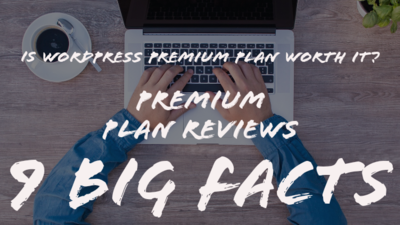

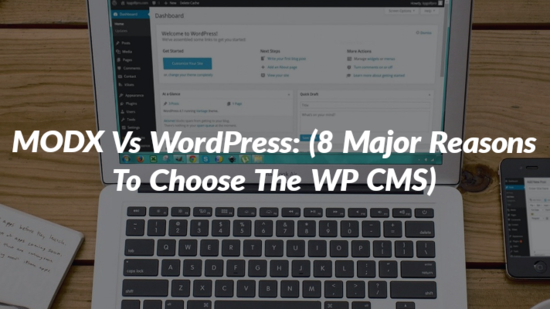
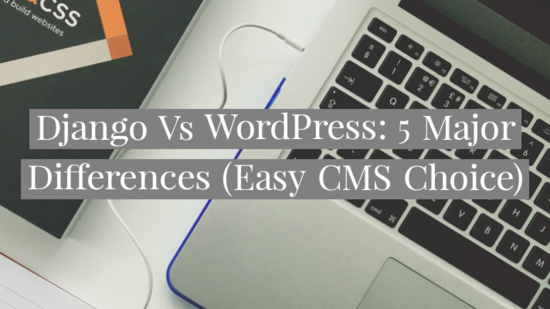
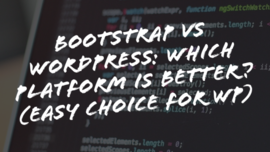
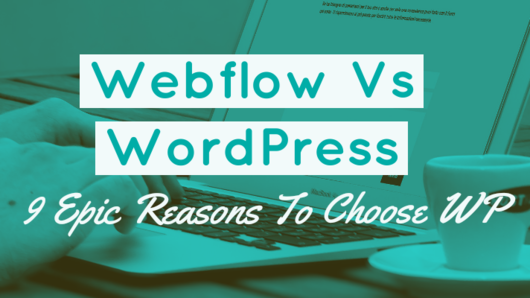
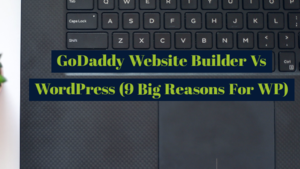
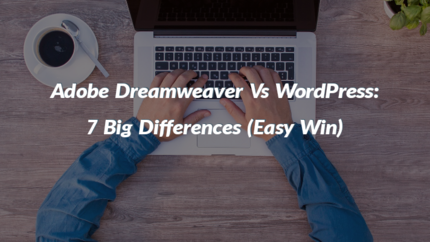
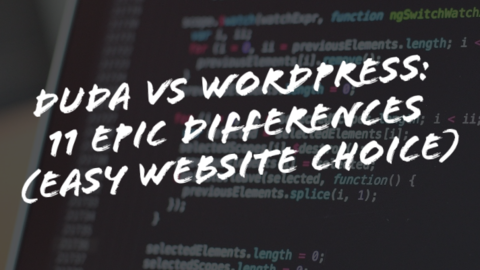
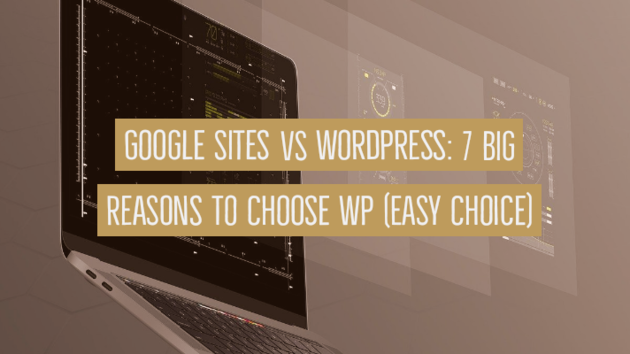
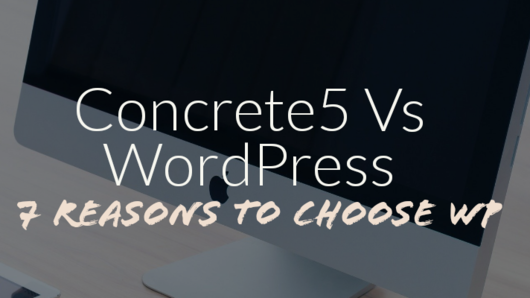

Leave a Reply