Between SharePoint vs WordPress, which is the better platform to use? This article will help you to see why the choice is easy. Most sites on the internet are built on the WordPress platform and if you are not on it, I will help you to start today at the end of this review.
As you may already know Microsoft is making huge alterations to the SharePoint Online Public Website feature. If you are already a customer you will be able to still use the feature for a minimum of two years after the changeover date of March 9, 2015.New customers who subscribe to Office 365 after that date will not be able to use this feature. That means it’s either you have to start WordPress today or you have to move from SharePoint. Either way WP has always been the best option and here is why.
SharePoint is not open source.
If you were hoping to be able to check under the hood with SP you will be disappointed. While SP isn’t open source, the good thing is that WordPress is open source.
Blogging is terrible with SharePoint
Most people find that the SharePoint blog is very clunky. It’s not something that you will enjoy using. WordPress on the other hand is a different beast. The numbers don’t lie. WordPress is the top CMS in the world, but never forget that WordPress started off as a blogging platform, but evolved.There is no other blogging tool on the web that is easier to use and has the functionality of WordPress. Large companies such as eBay, UPS, Best Buy, Izod, IBMjobs, Samsung, Forbes, MTV, ESPN, TED, Vogue, Time, Mercedes Benz, and more chose WP and that is saying a lot.
WordPress has plugins which gives you a huge advantage.
WordPress has a mass collection of plugins that extend the functionality of your site to anything that you desire. There has never been a time where I searched for a plugin to give my site a new feature and I didn’t find one.One might say that SharePoint has plugins as well, which is not entirely true. Those apps are not the same thing. SharePoint doesn’t have anything to change your whole entire site in just a click of a button. It’s not even a fair comparison because it’s not even close. WordPress blows all platforms out of the park in this area. You want security, you got it. You want ecommerce, you got it. You want page analytics, you got it. You want to duplicate, clone, backup, move and transfer an entire site from one location to another, you got it. SEO Friendly Images, you got it. I like to say that WP has unlimited features because there is nothing you can’t do.
SharePoint has a steep learning curve
When it comes to project details, tasks, editing tasks, etc. you will find that SharePoint is not as user-friendly as WordPress is. It is difficult and it is going to take some time before you can dive into it like you want to, but you still are going to have limitations. Teens are using WordPress and are competing for keywords. That just shows you how easy WordPress is. You don’t have to be a coder. All you need is a host and a theme and you are done. The dashboard is set up perfectly and it is extremely clear to understand. I had no trouble when I first started with WP and I instantly felt like a pro. You have a section for your posts, pages, settings, tools, plugins, etc.
SharePoint disappoints greatly when it comes to customization.
Modifying the SharePoint design is not very intuitive. If you want better and deeper customization than your only option is WordPress.
Browser comparison
One of the things that I hate about SharePoint is that it does not offer full functionality in any other browser besides Internet Explorer. With WordPress different browsers will never be a problem for you.
WordPress SEO is far better than SharePoint SEO.
Have you ever wondered why WordPress sites are always at the top of search engines? It is because WordPress offers more things to increase your SEO such as SEO plugins. I strongly recommend that when you start WP make sure that you are using the Genesis theme which will immensely increase your SEO and site speed. With SharePoint SEO everything is basically hopeless. You don’t have the resources to assist you like you do with WP. Yes, you can write descriptions with SharePoint, but that is close to nothing compared to WordPress. If you want to rank better than your competitors, then you know what the best choice is.
SharePoint is expensive.
SharePoint is expensive and it will only cost you more in the future. You have to think about all the extra costs. The price alone is enough to scare most people off. Choosing WordPress will allow you to breathe way better. All you need to pay for is SiteGround hosting, which is a top WordPress hosting company that gives you a scalable site. SiteGround is going to cost you $6.99 a month, which is nothing and on top of that you will get a plethora of premium website features.
WordPress kills SharePoint when it comes to statistics.
According to w3techs.com WordPress is used by over 30% of all the websites on the internet. SharePoint is used by 0.2% of all websites on the web.
A user who switched from SharePoint to WordPress.
Microsoft has never invested a lot in their blogs. It’s ok to say that SharePoint isn’t the best blogging platform. In fact I don’t shed a tear when I say it’s not the best wiki either. There are point solutions out there that are better than SharePoint and most SharePoint consultants will stand up and admit it.
Let’s start with WP today!
You need something that is going to be easy to use for you and your colleges. It’s hard to get started with SharePoint. SharePoint is too expensive. It is not intuitive. It does not have the plugins that you need. It lacks in SEO. WP has more & better looking themes. WordPress is the obvious best choice and I will show you how to start today. I strongly recommend SiteGround.
With SG it will take you 5 minutes because of their auto WordPress installation feature.
1. Start here with SiteGround at 60% off.
2. Click on see plans or WP services and choose the Startup plan.
3. Create a domain name and then fill out your name and other info.
4. Finished: A setup wizard should appear.
5. Choose get WordPress preinstalled.
6. Create your login details
7. You’re finished. SG basically does everything for you. You can install thousands of free themes, but I highly recommend for SEO purposes that you install the Genesis framework.
Quote – “To will is to select a goal, determine a course of action that will bring one to that goal, and then hold to that action till the goal is reached. The key is action.” – Michael Hanson
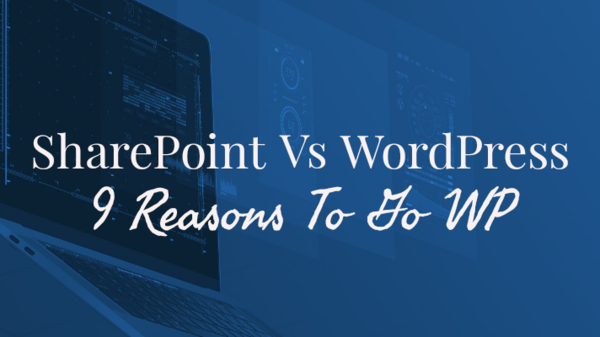
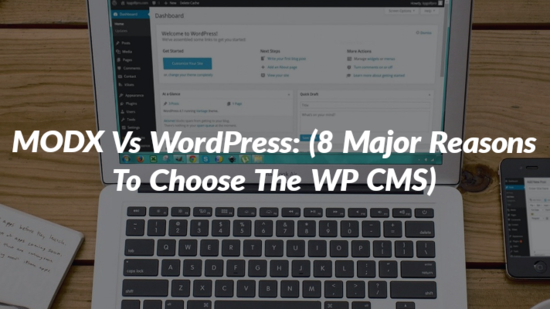
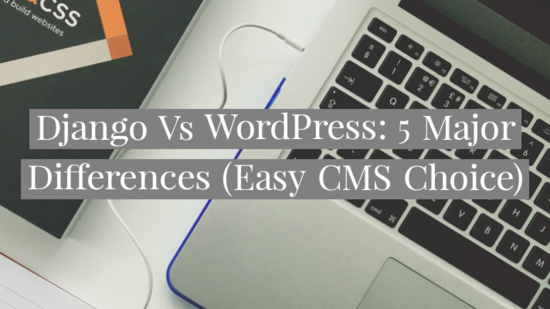
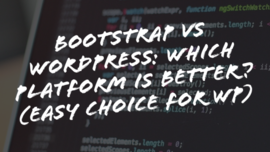
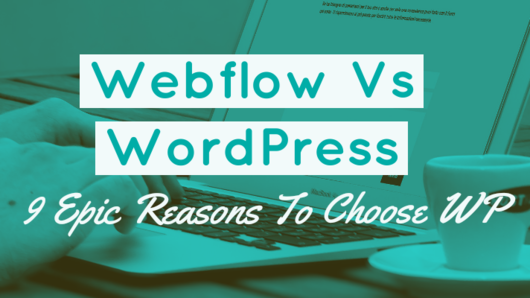

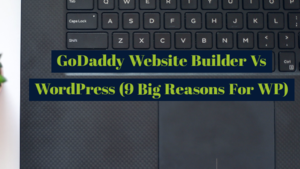
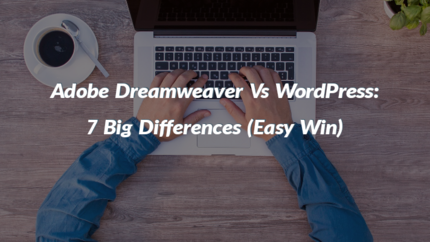
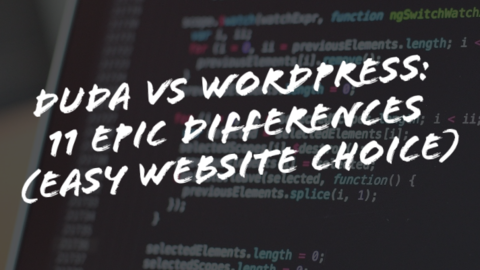
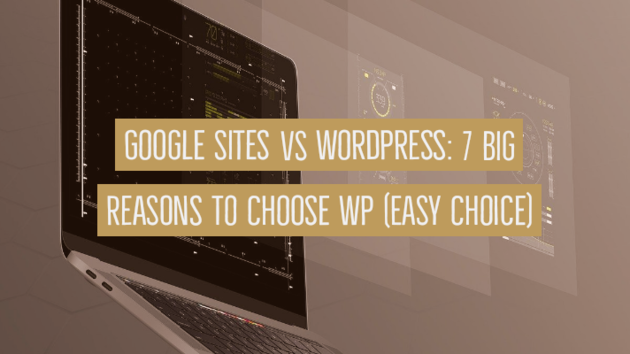
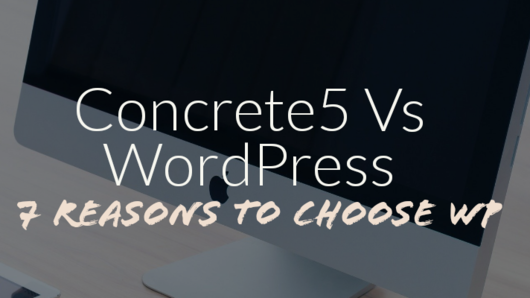

Leave a Reply