This Adobe Dreamweaver vs WordPress comparison is to help you to easily find the best web development software for your business. The platform that you use for your new website, will either help you to succeed or it can be the reason why your business fails. If you start off with the wrong platform, you could be hindering yourself. This is why I encourage you to take this seriously! Let’s begin this review of both site builders. We will even help beginners with setting up their website below.
What is Adobe Dreamweaver?

Adobe Dreamweaver is a popular web development software that you can use to create, publish, and manage websites and mobile content.
What is WordPress?

WordPress is a free open source CMS (Content Management System), which allows you to easily create your own beautiful website or blog.
What programming language does Dreamweaver support?
Dreamweaver was predominately written in C++. However, Dreamweaver supports various programming languages such as:
- ActionScript
- Active Server Pages (ASP).
- C#
- Cascading Style Sheets (CSS)
- ColdFusion
- EDML
- Extensible HyperText Markup Language (XHTML)
- Extensible Markup Language (XML)
- Extensible Stylesheet Language Transformations (XSLT)
- HyperText Markup Language (HTML)
- Java
- JavaScript
- PHP
- Visual Basic (VB)
- Visual Basic Script Edition (VBScript)
- Wireless Markup Language (WML)
Dreamweaver updates from 2007 – 2021
CS3, CS4, CS5, CS5.5, CS6, Creative Cloud, CC 2014, CC 2015, CC 2016, CC 2017, CC 2018, CC 2019, CC 2020, CC 2021
Dreamweaver and WordPress ease of use comparison
Is Dreamweaver hard to learn?
If you do not know how to code, then you should not be using Dreamweaver at all. Let me clarify, I suppose you can get by on limited knowledge. However, if you don’t know anything about HTML and CSS, then you will not be able to properly create a website. Many people ask, how difficult is the Dreamweaver learning curve? Are there differences between Dreamweaver and Muse. Let me explain.
Learning Dreamweaver is not the problem, yet! Before you learn how to use Dreamweaver, you must learn how to code. You must learn HTML. When you learn HTML, then you have to learn how to use Dreamweaver. If you try to jump right into Dreamweaver without having any coding knowledge then it can be difficult and confusing. The time it takes to learn the ins and outs of Dreamweaver is dependent on the person. The more committed you are the easier and faster it will be.
Is WordPress hard to learn?
If you do not know how to code, then you have three options. You can learn how to code. You can use a website builder such as Wix, Weebly, and Squarespace. Lastly, you can use WordPress which is what I strongly recommend. WordPress is the easiest platform that you can use to create a website. There are many versions of WordPress and you have to make sure that you choose the right one.
WordPress.com has 4 plans. There is the free option and several plans such as the premium option. Here is a WordPress.com Premium plan review. Never host your site on any WordPress.com plan. To get the most out of WordPress you will need to self-host which is what most successful bloggers and WordPress site owners do. There is no learning curve to self-hosting your WordPress site. WP has more of an install approach, which is what makes it so easy to use. Years ago, when I started my first website using WordPress I was able to create a website in minutes without having any technical knowledge.
Which website platform option is better for speed and time saving?
How long will it take you to create a site? Are you in a rush? Would you rather be done faster? Which one does the best job in a short amount of time? You have to ask yourself these questions. I want the ready to go option. All that you need is SiteGround. With SiteGround and a Genesis theme I can make a site in 5 minutes or less. That gives me more time to do other things such as writing, setting up plugins, adjusting my SEO options, setting up analytics, thinking about my monetizing strategies, etc.
If you choose Dreamweaver you have to know what you are getting yourself into. You are going to have to (maintain everything manually). As a result it will cost you time that you may or may not have. WP saves you hours and days of coding and backend development time.Once again the demand for WP is extremely larger than DW. Most companies now are using WP. That is another reason that I strongly recommend that you get familiar with it.
Better features and plugins between the WordPress and Dreamweaver platform
Dreamweaver features
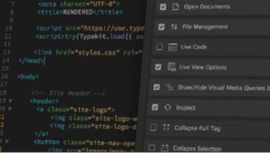
Dreamweaver offers features to help those who desire to use their platform. Although there are features to help you improve the use of Dreamweaver you will not have plugins that can extend the functionality of your website.
- HiDPI support for Windows
- Multi-monitor support for Windows
- Git support
- New code themes
- Updated CEF support
- Improved onboarding
- Edge web Fonts
- Quick CSS editing within HTML files
- Creative Cloud Assets improvements
- Multiple cursors for repetitive tasks
- Pre-emptive code suggestions
- Adobe Stock integration
- Support for PHP 7
- Fluid Grid Layout
- Code view and design view
- jQuery Mobile Swatches
- PhoneGap Build Service
WordPress features
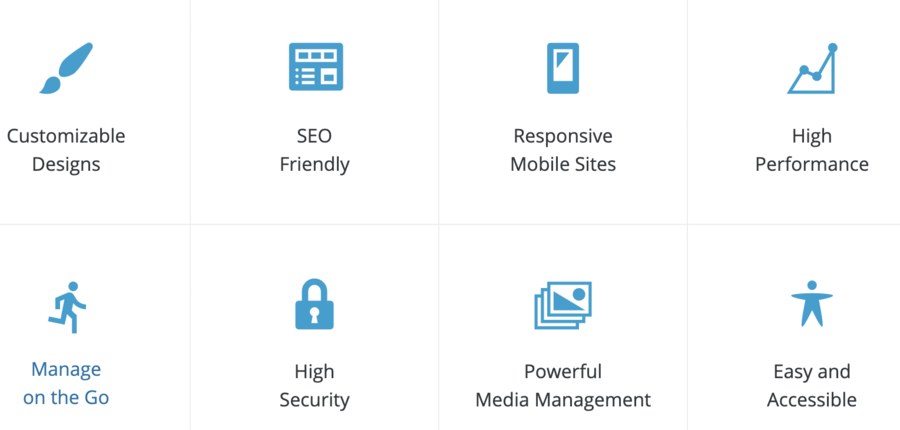
WordPress offers a plethora of built-in features and you will have thousands of plugins that you can install to turn your website into anything that you desire.
- Available in more than 70 languages.
- Own Your Data
- Mobile Readiness
- Editing tools & design tools
- Embed Links, Videos, and Multimedia
- User Accounts
- Edit Images
- Extensive APIs
- Spam protection
- Thousands of themes to choose from.
- Over 50,000 instant plugins for extended site features
- Search Engine Optimized
- Easy Installation and Upgrades
- Code is in full standards compliance with standards set by the W3C
- Publish your content with ease.
Think about it from a client’s perspective
If I’m your client I am not going to want something that is out of my league for me to handle. Websites are being built every day. The reason that WP sites are in high demand is because people want the easy option. People want simplicity. I’m not going to want to have to call you for every single small edit to my site.
With WordPress you are given thousands of free plugins to choose from.
I think that greatest thing about using WordPress is that you have over 50,000 plugins that you can install at any time. With WordPress, instead of being charged hundreds and even thousands for different features. You can install them yourself in a few seconds.
The capabilities of WordPress are endless. Allow me to give you a few examples of what can be done with WordPress plugins. If you wanted an arcade website all that you would have to do is type in arcade in the plugins search menu and install either the Arcade Ready, Miniclip Games Arcade, or Online Games plugin.
If you wanted to turn your website into an online store all that you would have to do is install WooCommerce, MarketPress – WordPress eCommerce, or eCommerce WD. If you wanted to add a forum section to your website you could easily install Asgaros Forum, wpForo Forum, or the bbPress plugin.Maybe you might want something as simple as a code editor for your website. With WordPress, all that you would have to do is install the Advanced Code Editor, Code Snippets, Live CSS JS Code Editor, or the Admin Code Editor. When you choose Dreamweaver, you will not have these options.
Which web development software is better for SEO?
It doesn’t matter if you have a website if no one can find your website. SEO is an integral part of your website’s success. We must remember that Dreamweaver is a simple code editor and it does not ensure good SEO. In fact, achieving optimal SEO becomes even harder. To achieve what you can achieve with WordPress is going to cost you hundreds or even thousands with Dreamweaver.
With WordPress, you have built-in SEO meta keywords, alt tags, title tags, and more. Not only do you have built-in SEO, but you also have the option of adding plugins to improve your search engine presence.WP even allows you to install SEO Themes such as Genesis and Thesis for better SEO, which is what I’m using on this site.
All these SEO options are why the top 10 million websites in the world are using WordPress more than any other platform. Dreamweaver does not have these options. With Dreamweaver, your brain has to be your SEO or you have to pay someone else to increase your website’s SEO.
Pricing comparison between these two platforms
Is Dreamweaver free?
Adobe products are expensive. Dreamweaver is not free. It costs an arm and a leg. Dreamweaver is going to cost you $200 – $600 a year and this does not include yearly web hosting costs. That is right full CC purchased will cost you $600 a year. Adobe should realize that most of us don’t have that type of money. I don’t know about you, but to me this is a very greedy thing to do to their loyal customers. Guess what happens when you stop paying? That’s right it stops working. Do you really want to rent your software? On top of that did you know that in DW some extensions break when new versions come out? If you are just starting a business, then paying $600 might be a killer for you. Dreamweaver might not be the best for you if you are on a budget.
Is WordPress free?
WordPress on the other hand is a free platform. The only thing that you need to worry about with WordPress is web hosting. SiteGround provides the best monthly hosting plans. With SiteGround you can host your website for $6.99 a month, which is just slightly over $80/yr. Some features that you will get with SiteGround include SSD drives on all plans, NGINX server speed, free WordPress installation, affordable VPS web hosting with cPanel, PHP7 and HHVM, and more.
Which is better Dreamweaver or WordPress?
Dreamweaver can be a good platform for those who put their all into it. If you don’t want something that is easy or if you are an experienced coder, then you will be able to use Dreamweaver.However, if you are not familiar with websites or if you want something quick and easy with the help of plugins I strongly recommend WordPress. I believe WordPress is the better platform even for experienced coders. There are far too many options available with WordPress. There is nothing that you can do with Dreamweaver that you can’t do on WordPress. Below I will help you to create a WordPress website in minutes.
Don’t procrastinate. Try it for yourself today.
Once again I strongly recommend SiteGround. Currently, it is hands down the most powerful hosting company. Below I will give you a quick walk-through so you can see that it is extremely easy and it will only take you 5 minutes.
1. Press see plans and choose the $6.99 hosting plan.
2. Create a website name.
3. Fill out everything such as name, country, payment, etc.
4. Complete everything, continue, and a setup wizard should come up.
5. Click the get WordPress preinstalled option.
6. Add login info and you have a website.
7. SiteGround basically does everything for you. If you want the most popular SEO theme for your site, then check out Genesis.
Quote – “No matter what your reason for wanting to start your own business, developing the foundation is the same. Laying a solid foundation for your business will provide you with a road map to follow as you build your business. As you work through the Start a Business Step-by-Step Workbook, you will define the company’s mission, decide what business entity is right for your business, name your business, determine the pricing for your products or services, formulate your financial projections, define your competitors, survey consumers regarding your products or services, determine the marketing methods right for your business, and more.” – Jeanne A. Estes
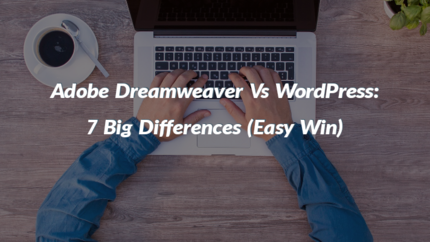
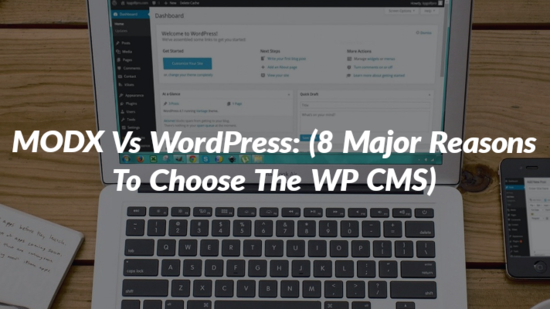
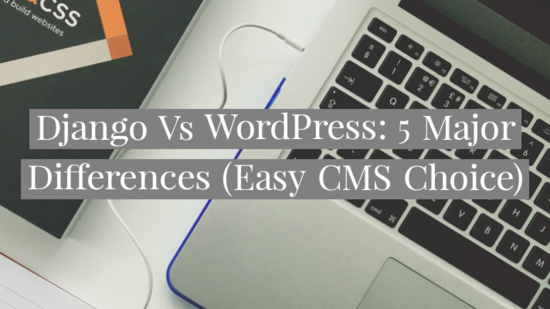
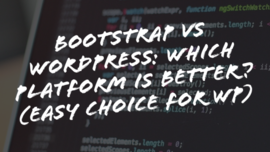
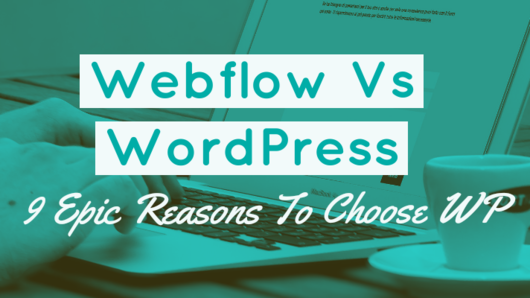

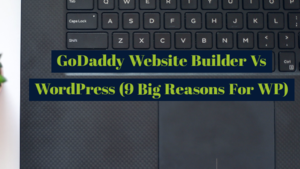
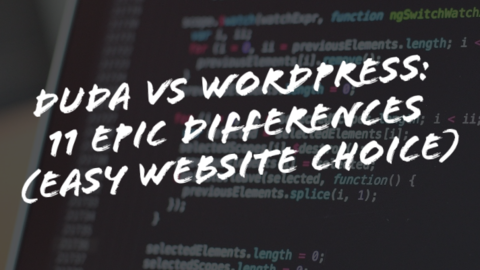
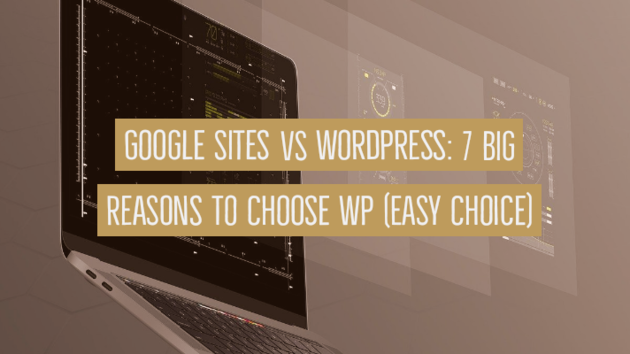
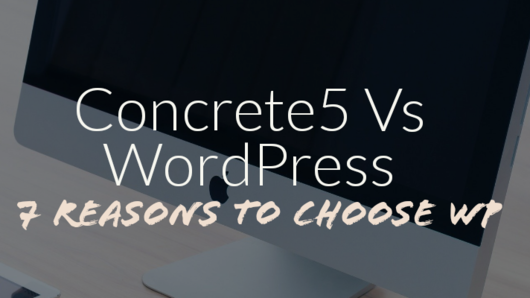


Leave a Reply