Concrete5 Vs WordPress is a comparison of two of the CMS. Which is the better content management system between the two? Both C5 and WP are well known PHP platforms and they allow you easily create a website, but let’s find out which one has the edge. In this review, we will be comparing SEO, customer support, design options, and more.
The website builder that you use today matters! I believe that the choice is obvious between Concrete5 and WordPress. Let’s begin the comparison. At the end of this article, I have added a helpful guide to help you to create your website today.
Theme comparison between Concrete5 and WordPress
Concrete5 themes

Compared to the other big content management systems Concrete5 is lacking in their theme selection. Their marketplace needs a little work. If you are looking for a special look for your blog or for your business website then you are more than likely going to have to pay extra to a developer to help you get that special look.
WordPress themes

WordPress wins in a landslide in this category. With the largest website builder in the world finding the perfect theme for your site is easy. There is no other CMS or website builder with more themes than WordPress. You are given 2000+ free themes alone. You are also able to buy over 100,000 premium themes all over the web. You are guaranteed to find that unique look for your site.
Plugin comparison
Plugins/addons make life much easier. They are like features in a bottle for your website. With a plugin all you need to do is install it and you will extend the functionality of your site. For example, your site might have a generic commenting form, but in an instant you can install a Facebook commenting form for your users.
WordPress plugins
Plugins are probably the best WordPress feature. This is why many people love WordPress including me. With WordPress you will never be left stranded on the side of the road. You have free jacks, spare tires, oil, etc. You have over 50,000 free plugins. No other platform gives you this huge mouth watering selection. These are not pathetic features either. These are some top of the line features that many of the top sites are using. To help you truly grasp the capabilities I will name a few plugins.
1. You can install BuddyPress which helps you build any type of community site with member profiles, activity streams, user groups, messaging, and more.
2. WooCommerce is the top ecommerce platform in the world. With this plugin you can turn any website into a powerfull feature online store.
3. There are many websites that allow you to login with your social media accounts. Social Login allows your visitors to choose from their favorite social login apps to login, comment, share and optionally auto-register with your website or blog.
With any plugin at your finger tips you will never have any problems as your site grows.
Concrete5 plugins
A quick look at the Concrete5 add-ons store shows that they don’t have a large selection of plugins. Compared to WordPress it is not even close. Another thing that I would like to mention is that WordPress offers more sophisticated plugins.
The C5 plugins are basic add-ons that you would expect. Many of these plugins cost money. If you have to add more features as your site grows then this can be a problem.
Concrete5 vs WordPress price comparison
Both platforms are free to use. So how do we judge which is better in the price category you ask? Easy, we have to judge everything else such as plugins. WordPress offers free plugins. With Concrete5 you might have to end up paying $45, $65, and even $125 for a single plugin.
There is a greater chance that you are going to need to hire a developer with Concrete5. Since WordPress is so large developers are cheap. Concrete5 developers are more expensive.
The top web hosting recommendation for WordPress or the Concrete5 CMS
When it comes to hosting SiteGround is the top hosting company and it is the official featured WordPress.org hosting company. They offer a 99.99% uptime, 300ms load response time, a plethora of speed features for a faster loading site, a free domain, 24/7 support, and more for $6.99/mo.
CMS SEO comparison
You can have a beautiful website, but if you don’t have good SEO your website will not rank well plain and simple.
WordPress SEO
Over a quarter of the top 10 million sites are WordPress. This is more than half of any other platform. This is one of the things that tells us that WP ranks the best. There is no other CMS that ranks for more keywords than WP. At the top of the search engines you are going to see mostly WordPress sites.
Even Google, the largest search engine in the world recommends WordPress. The head of their Webspam team uses WordPress for his website. If anyone should know about SEO he should know.
Yahoo, Google, and Bing all prefer WordPress sites. WordPress is established in SEO. With this CMS you can easily install Yoast or All in one which are powerful plugins that boost your sites SEO.
You can even install a cache plugin to make your site more speed friendly. To take your site to another level purchase the Genesis theme, which is the top SEO theme and it is the theme that Matt Cutts of Google uses.
Concrete5 SEO
Concrete5 also offers good SEO functionality, but not to the degree that WordPress does. Also, Concrete5 does not have the same favor that WP has with the search engines.
Which CMS offers better customer support?
Both platforms are equal when it comes to on-site support such as documentations and forum support. With WordPress you will be given more support options because you have a larger community. Everything on the web is WordPress. You are given more blog posts, more forums, more developers, more YouTube videos, etc.
Popularity comparison
This matters because it shows what most people are choosing. When it comes to popularity it is not close. WordPress powers over 25% of the entire web and soon it will power over 30%. Famous names are using WordPress such as Neil Patel, Matt Cutts, Darren Rowse, etc.
It is easy to find popular sites powered by WordPress such as MTV News, Sony Music, Bbc America, Bata, The New York Times Company, Mashable, Download.com, Facebook Newsroom, etc. It is harder to find popular Concrete5 sites.
The keyword “Concrete5” has an average monthly search rate of 18,100.
The keyword “WordPress” has an average monthly search rate of 3,350,000.
Ease of use
Both platforms are easy to use, but with WordPress you can immediately jump in right now and create a website in 5 minutes or less. I would not recommend Concrete5 to you if you are not an experienced PHP developer or if you are not in to drag and drop platforms.
But, overall it is easy to use and just like starting anything new it may take a while to get the gist of it. Also, WordPress is easier because you can install plugins to help you. Most beginners choose WordPress because of the ease of use and support.
Which is the better CMS between Concrete5 and WordPress?
WordPress is clearly the better CMS to choose. WordPress offers more plugins, more themes, it is easier, there is a larger community, it is better for SEO, it is more popular, etc.
I strongly recommend WordPress especially if you are a beginner. Below is a quick guide to help you start ranking online today.
Create a WordPress website in 5 minutes.
- Start SiteGround at 60% off.
- Click see plans or WordPress services.
- Select your website plan. ($6.99/mo)
- Create a new site domain.
- Add your account information.
- No extras needed.
- Click the get WordPress preinstall option (SiteGround will automatically install WordPress for you.)
- Create your new WordPress login and choose any SiteGround template. (You can install a different WordPress theme after.)
- Your website is now up.
- Log into your website and start creating content.
Quote – All men dream, but not equally. Those who dream by night in the dusty recesses of their minds, wake in the day to find that it was vanity: but the dreamers of the day are dangerous men, for they may act on their dreams with open eyes, to make them possible.
T.E. Lawrence
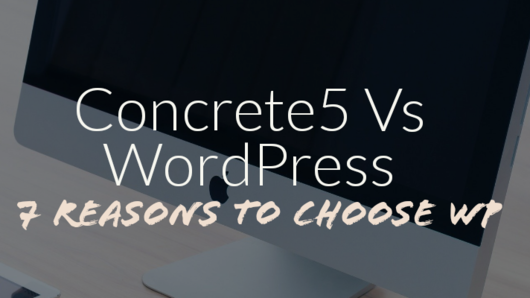
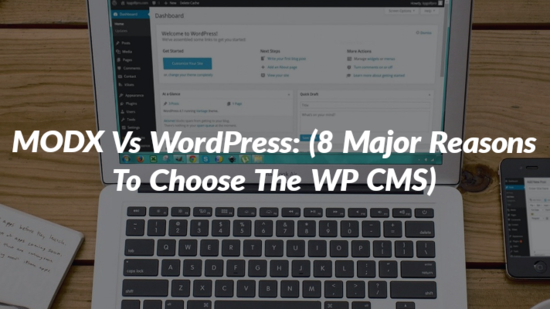
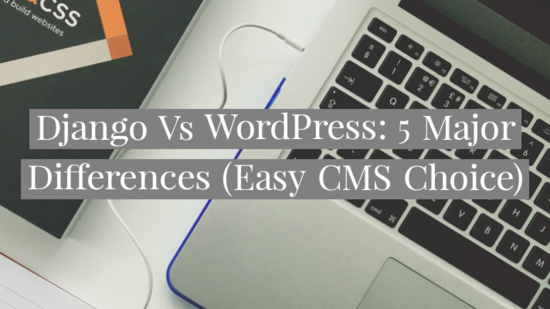
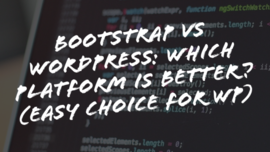
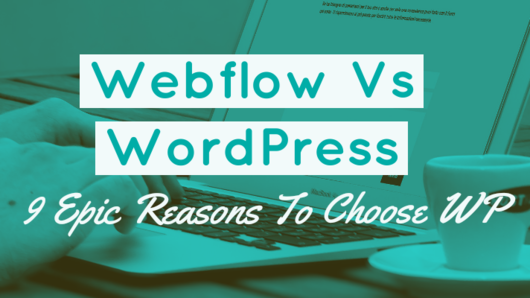

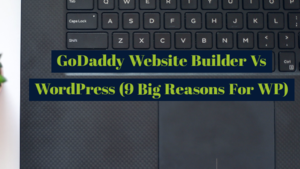
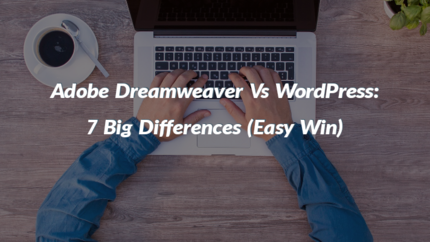
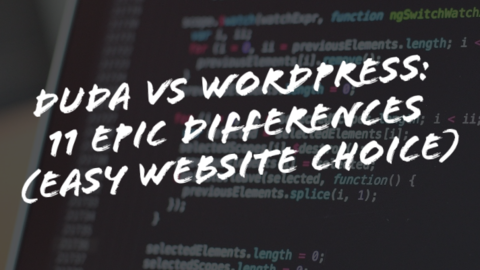
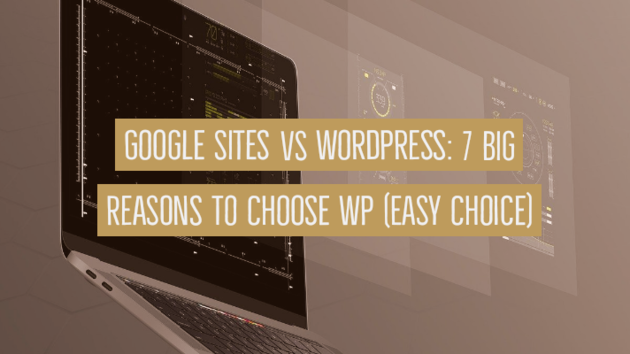


Leave a Reply