Hostinger Vs SiteGround is one of my favorite hosting comparisons because both platforms are amazing. You really can’t go wrong with either hosting platform but there is a winner, which we will discuss more below. Whether we are in 2020, 2021, 2022, 2023, or 2024 web hosting will always matter. If you choose the wrong platform, you can miss your chance at a successful business, or you could lose potential income that you could have had. Always take your hosting servers serious when setting up your website. Today, we will show the differences between hosting and SiteGround with their web hosting performance, data centers, hosting features, price, and more. We will even help you to set up your new site at the end of the article.
Hostinger vs SiteGround web hosting performance
The hosting response times of both platforms are almost similar. However, SiteGround gains the slight edge by over 50ms. SiteGround offers NGINX technology and SSD to help with faster site speeds. In uptime, these companies are identical and website owners can expect a 99.99% uptime rating.
The awesome thing about Hostinger is that their server deployment are around 10 minutes which is great. They have hosting features such as server level caching and SSD drives which will greatly increase your hosting speed as well. Both platforms excel in server performance, but SiteGround slightly takes the edge between these two platforms.
Data center comparison

The data center review is an underrated part of any web comparison. You want to make sure that your hosting provider has servers in multiple locations. This will assure that your site loads well for visitors in different locations. lucky for us all, both platforms excel in this comparison.
SiteGround data centers
SiteGround offers top of the line data centers. They offer a lightning fast network with a truck load of Cloudflare CDN locations. SiteGround has data center locations located in Council Bluffs Iowa, London, UK, Eemshaven, NL, Sydney, AU, Singapore, SG, and Frankfurt DE. With data center locations in different continents, enterprise-class UPS technology, green-friendly hosting, fast connectivity and low latency, you can’t go wrong with SiteGround.
Hostinger data centers
Hostinger has servers located in several different regions which include UK, US, Brazil, Netherlands, Singapore, Indonesia and Lithuania. In addition to Tier-3 datacenters, you will be able to benefit from dual uplinks with multiple ISPs. When it comes to data center performance, similar to SiteGround, Hostinger data centers are well worth it!
Backups comparison
SiteGround automatically backs up your content daily for free, which is helpful for when you forget about backing up your work. Backing up your content helps you to remain prepared for unfortunate events.
Daily backups with Hostinger is going to cost you extra. Hostinger customers will have to pay $1.29 a month for daily backups or select their Business Shared Hosting plan. With Hostinger you will get weekly backups for free.
Control panel differences between SiteGround and Hostinger
Both hosting providers offers control panels that are straightforward and similar. However, SiteGround recently transitioned from the cPanel control panel to their own in-house control panel called Site Tools. Their new control panel makes managing your blog website easier and it’s more efficient as well. In addition this, creating your website has become faster than ever before.
Hosting and SiteGround Web hosting price comparison
SiteGround pricing
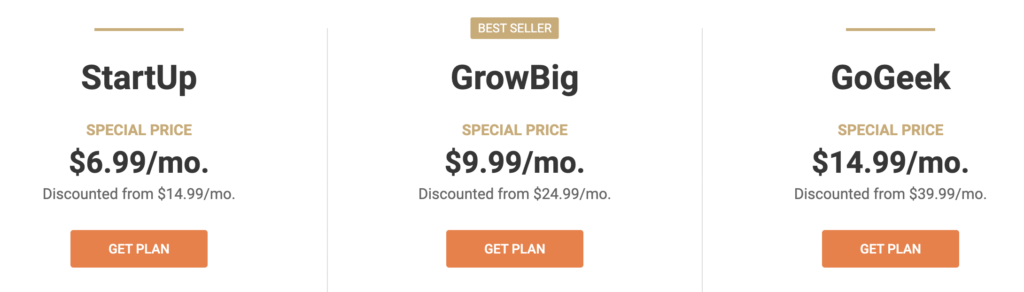
SiteGround offers attractive $3.95 a month web hosting prices that you can take advantage of. Their StartUP plan is going to come up to $47 a year, which is a perfect price for beginner bloggers. Besides their StartUp plan, SiteGround offers two other plans that you can choose from. For $5.95/mo you can host with their GrowBig plan. The last shared plan that you can host with is their GoGeek plan which costs $11.95/mo. This is crafted for real web geeks and those who need the top features that SiteGround has to offer.Besides shared and WordPress hosting, SiteGround also offers VPS hosting plans that start at $80 a month. Choose the plan that offers the right amount of CPU Cores, Memory, SSD Space, and Data Transfer that you need.Managed dedicated servers with SiteGround start around $270 and can cost up to $729 a month. SiteGround also offers custom plans for large Enterprises.
Hostinger pricing
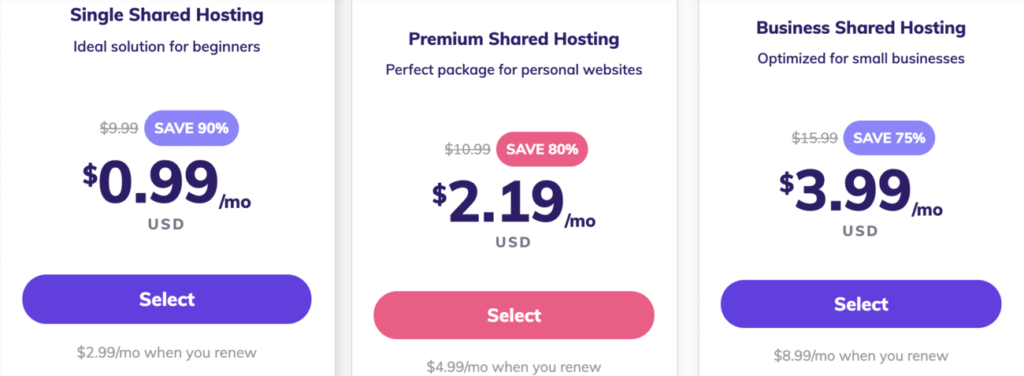
Hostinger offers one of the best hosting prices that you will find. Their prices are amazingly cheap. You will easily be able to host your website for $0.99 a month with a 30-day money back guarantee. This plan is not if you plan on growing as a blogger. Also, You must remember that this $2.19 a month price does have stipulations. To get web hosting at this price you must purchase 36 months in advance. In total, your hosting plan will cost you $78.84.
Hostinger has 4 billing options that you can choose from. The more you pay in advance the cheaper you will have to pay for web hosting. Hosting offers a 1 month, 6 month, 12 month, 24 month, and a 36 month plan.
Their Premium web hosting plan which give you the ability to add more websites and have more disk space costs $2.19 a month at 48 months. If you purchase their 1 month plan you will have to pay $10.99 a month and a $5 setup fee. Their yearly plan is going to cost you $5.99 a month.Their last shared hosting plan that you can choose is their Business Shared Hosting plan. This plan gives you more features than all the other plans, but it also cost 2x more. The Business Shared Hosting plan is going to cost $3.99 a month at 36 months. This is the best unlimited hosting plan that you can choose from Hostinger. This plan can become expensive. If you purchase this plan at 24 months, then you will have to pay $4.99 a month. Hosting features of this plan include a free Lifetime SSL certificate, daily backups, 4X WordPress optimized speed, 2X processing power & memory, and more.
Web hosting features comparison
SiteGround features
Fastest Setup – Setting up your site with WordPress can be done in just a few clicks. With the preinstall wizard you can set up your site in under 5 minutes.
Free Let’s Encrypt SSLs – You can easily install an SSL certificate on any SiteGround plan that you choose.
Free CDN – To increase your load speed in different areas, then you will need a CDN. SiteGround offers Cloudflare which is the most popular content delivery network on the web.
GDPR compliant – SiteGround is GDPR compliant which means that your personal data is safe. You will not have to worry about privacy.
HTTP/2 enabled servers – Your website visitors will enjoy faster loading speeds. You need to switch to HTTPS to use this feature.
SSD Storage – All files and databases are stored on Solid State Drive technology to increase input/output operations.
Servers on four Continents – SiteGround offers data centers on multiple continents to ensure a fast loading website.
SuperCacher -This is SiteGround’s in-house caching. This feature is now available and all SiteGround web hosting plans.
LXC-based Stability – This feature helps with unexpected traffic spikes by scaling up server resources. This is available for the StartUp, Growbig, and GoGeek plan.
Hardware Redundancy – Hardware replacement parts in case of an emergency.
Spam protection – Customers will be able to receive to receive Spam protection from SolarWinders spam experts.
Hostinger features
SSL certificate – One of the things that separate Hostinger from other companies is that Hostinger offers a free SSL with your hosting package for life for only $9.99. An SSL for $9.99 is a steal.
BitNinja Smart Security – This feature prevents XSS, DDoS, malware, script injection, brute force and other automated attacks.
Free Domain hosting – When you select either their Premium or Business plan you will be able to get a free domain name. You will only qualify for this free domain name is if you choose their yearly web hosting option.
User-Friendly Access Manager – This is a great feature that helps developers to work on your website without having to give them sensitive information.
Software Auto Installer scripts – With Hostinger you will either receive 50 to 90+ Software Auto Installer scripts depending on the plan that you choose.
Weekly Backups – Hostinger will back up your content weekly.
WordPress Optimized Speed – You will only receive this if you choose Premium or Business. Hostinger will boost your hosting performance by boosting max_execution_time, php_memory_limit, and more. Either you will get 2X or 4X optimized speed.
User-friendly Control panel – The Hostinger control is very simple to use for newbie bloggers.
Hosting support comparison
Hostinger customer support
The dedicated Hostinger hosting support team is available 24/7/365. You will be able to email their support team if you run into any hosting issues. The problem that I have with Hostinger is that they do not offer phone support which can be frustrating. If you ever had a hosting company before, then you know how important it is to have phone support. When your site is down for whatever reason you are going to want to call your support team to get answers immediately. You are not going to want to wait for them to respond to your ticket. Having gone through website problems in the past I know the severity of not having phone support for your website.
SiteGround customer support
With SiteGround you are given 24/7 phone support along with live chat and email support. I could personally never choose a company without phone support for my business. Both hosting providers offer a large knowledge base with helpful guides which is to be expected. However, phone support is a must.
Which web host is better between SiteGround and Hostinger?
Both hosting providers have positives about them but SiteGround comes out on top. SiteGround hosting offers more features, more support, and slightly better web hosting servers. Lastly, SiteGround is the more popular hosting company. SiteGround currently hosts over 2 million websites on the web today. Below I will walk you through setting up your website with SiteGround.
Start your site with SiteGround hosting here. (60% off discount link)
- Choose your desired web hosting plan.
- Create a domain name or use an existing domain.
- Complete your hosting setup.
- Use their WP preinstall wizard to install your WordPress website.
Quote – “Impossible is just a word thrown around by small men who find it easier to live in the world they’ve been given than to explore the power they have to change it. Impossible is not a fact. It’s an opinion. Impossible is potential. Impossible is temporary. Impossible is nothing.” – Muhammad Ali
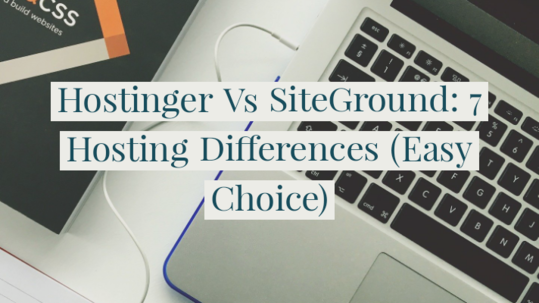
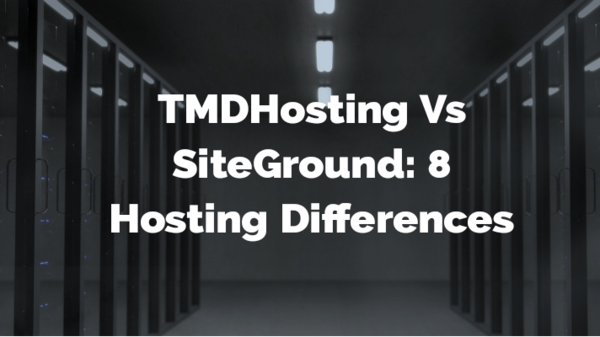
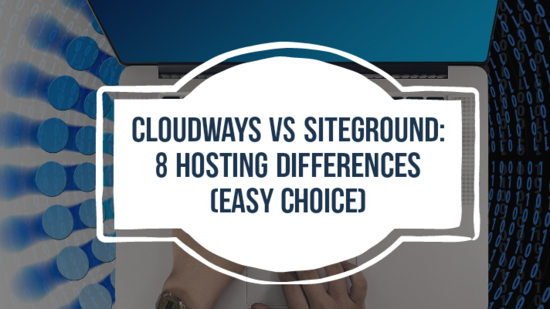

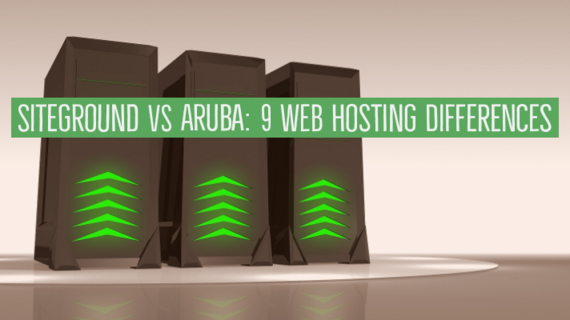
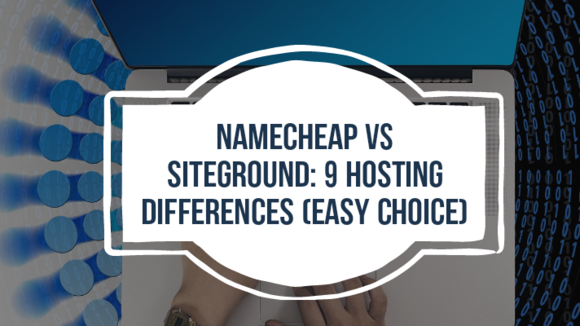

Leave a Reply