Namecheap Vs SiteGround is a hosting comparison that we hear all the time! However, is that close of a web hosting battle? That is what we will find out in this article. One of the most important things you can do for your website is choosing a good web hosting provider. Make sure that you don’t overlook this process. In this review, we will compare the hosting price differences, performance differences, features differences, and more. Let’s begin the battle.
Facts about both web hosting providers
Namecheap
Namecheap, Inc. is an ICANN-accredited domain registrar, that was founded in 2000. Today the company also offers cheap monthly web hosting services. In total, Namecheap has over 3 million customers.
SiteGround
As mentioned in the SiteGround and Hostinger comparison, SiteGround is one of the fastest growing web hosting companies in the world. SiteGround was founded in 2004 and they currently have over 500 employees and over 2,000,000 domains worldwide that they are powering. SiteGround is the official recommended WordPress web hosting provider and they also power the Joomla website.
Namecheap vs SiteGround web hosting Pricing comparison
SiteGround pricing
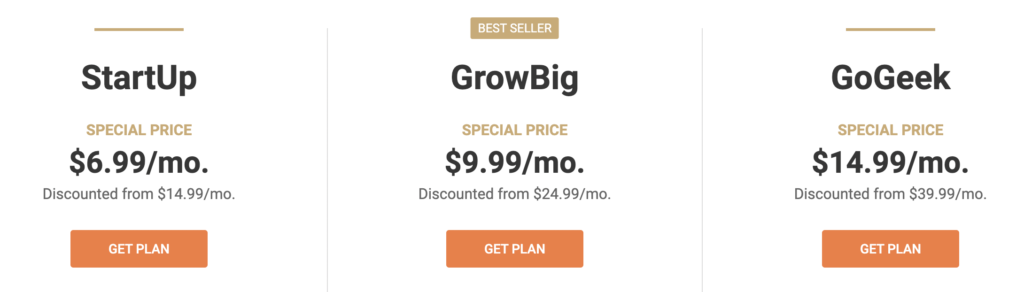
Shared hosting
SiteGround offers some of the best month to month web hosting prices on the web. Their shared hosting plans starts at $6.99 a month. Their best-selling shared hosting plan costs $9.99 a month and it comes with premium features. The GoGeek plan which is crafted for real web geeks is going to cost $14.99 a month. GoGeek comes with all essential features, premium features, and geeky advanced features.
Click here to get SiteGround (60% off)
VPS
Finding Unlimited Bandwidth VPS web hosting plans are hard. However, SiteGround offers more than enough bandwidth for your website journey at a reasonable price. SiteGround cloud VPS starts at $100.00/mo and comes with 4 CPU Cores, 8GB Memory, 40GB SSD Space, and 5TB Data Transfer.
Their most expensive VPS hosting plan is their Super Power plan which costs $400.00/mo and comes with 16 CPU Cores, 20GB Memory, 160GB SSD Space, and 5TB Data Transfer.
Namecheap pricing
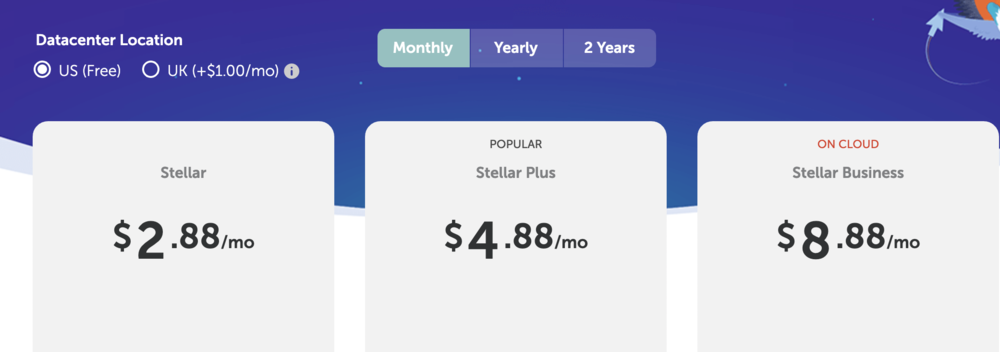
Shared hosting
There are very few companies that can compete with the cheap pricing options that Namecheap offers.The Stellar Namecheap plan can be purchased at $2.88/mo or $24.88/yr. This plan allows for 20 GB SSD-Accelerated disk space, unmetered bandwidth, and up to 3 websites.The Stellar Plus plan can be purchased at $4.88/mo or $46.88/yr. The Stellar Business plan is going to cost you $8.88 a month or $88.88/yr and it comes with more features than the other Namecheap shared hosting plans.
VPS hosting
Namecheap offers some of the cheapest VPS plans with cPanel that you will find on the web. Their VPS Pulsar plan is going to cost $11.88/mo. This plan comes with 2 GB RAM, 2 CPU cores, 40 GB SSD RAID 10, and 1000 GB Bandwidth. Their VPS Quasar plan which costs $19.88/mo comes with 6 GB RAM, 4 CPU cores, 120 GB SSD RAID 10, and 3000 GB Bandwidth.
Dedicated hosting
If you need more than shared and VPS hosting, then Namecheap offers dedicated hosting plans starting at $58.88/mo. Their most expensive server is going to cost you $379.88/mo and it comes with Xeon E5-2620 v212 Cores x 2.1 GHz, 64 GB DDR3, 4 x 240 GB SSD HW Raid 10, and 100 TB.
Bottom line
Namecheap is slightly cheaper than SiteGround. However, the affordability of Namecheap comes at a price. You will lack in hosting performance.
Hosting performance comparison between Namecheap and siteGround

SiteGround excels in this category boasting a 99.99% uptime. You will be compensated if you ever receive any downtime. Namecheap offers a 99.92% monthly uptime. The slightly better uptime by SiteGround can result in more customers, more sales, and a better brand reputation.
Hosting Speed performance
Whether we are in 2020, 2021, 2022, or 2023, website speed matters. You need an effective web hosting company that will give you a fast page load response time. If you want to start a new blog and have success, then it is imperative that you choose a web hosting company that performs well in the search engines.SiteGround offers PHP7 and HHVM, SSD, and a plethora of other features that will increase your website speed. On average, you will receive a 300ms load response time which is among the industries best. Namecheap’s load response time is around 600ms. There is a huge need for a speed improvement.
Data center comparison
Namecheap has data centers located in the USA and the United Kingdom. All of their shared, VPS, and dedicated servers are located in Phoenix, Arizona, USA.SiteGround is unlike other hosting companies. SiteGround is one of the rare web hosting providers that offer 5 data center locations. Customers can expect data center locations in Chicago, USA, London, UK, Amsterdam, Netherlands, Milan, Italy, and Singapore. Multiple data center locations will increase the load speed for your visitors.
Web hosting feature comparison
SiteGround features
SiteGround website builder – All SiteGround plans include a free drag & drop site builder to help you to create a beautiful website.
Servers on three continents –SiteGround is one of the only companies that you will find that offers multiple data centers. In total, SiteGround has 5 data center locations in the USA, Europe, and the Asia-Pacific region.
SSD Storage – SiteGround offers cutting-edge Solid-State Drive technology to increase the page speed of your website.
NGINX server speed – You will definitely enjoy NGINX web server technology to boost the speed of your content. Faster load speeds mean better rankings and happier visitors.
The Fastest Server Monitoring – SiteGround uses automatic monitoring and reaction system Guardian by 1H.
Free Backup Restore –Free restoration of any SiteGround auto created backups. This tool is only available for the GrowBig and GoGeek plans.
Free SSH and SFTP Access – The feature is available on all SiteGround web hosting plans and it gives your website added security.
Staging – If you’re developing a website, then you will love this staging feature. Staging allows you to test a website to see how it will look without making your coding, design, or extension changes live.
SiteGround migration – SiteGround will move your website from another company to their platform free of charge.
CMS hosting – SiteGround offers hosting for various Content Management Systems such as Joomla, WordPress, Drupal, e107, Typo3, Prestashop, Umbraco, and more.
Namecheap features
Free SSL certificates included – There are many benefits of having an SSL. You are guarded against phishing, you will improve customer trust in your website, and more. Namecheap web hosting customers are given one year of 50 free SSL certificates.
Latest Dell server technology – Namecheap uses the latest technology to host their domains. You will enjoy the shared infrastructure M1000 Blade.
Multiple domains – On the Stellar shared hosting plan, you can host up to 3 web hosting plans. On the Stellar Plus or Stellar Business plan you will be able to host an unlimited number of domain names.
Dedicated IP – With Namecheap you will receive dedicated IP addresses for $2 a month.
Free Apps – All Namecheap hosting plans offer 100+ apps with 1-click install. You will receive applications such as Joomla, WordPress, Magento, Zen Cart, Cube Cart, SMF, and more.
Namecheap Migration – Migration will be done in 24 hours or your first year will be free.
FTP Users –The Amount of people that can be created in your account to use FTP connection can either be from 50 to unlimited depending on the Namecheap plan that you choose.
Control panel comparison
Choosing the right control panel is essential to your online business. You need something that is easy to use that comes packed with a lot of features to equip you as your website grows. Namecheap customers will be able to enjoy the benefits of the cPanel control panel. cPanel is a very attractive platform for bloggers. cPanel features include: email, security, file management, domain management, and more. SiteGround has created their own control called Site Tools that is slightly easier to use than cPanel. Creating, setting up, and managing your site is easier to do than ever before.
Backup comparison
SiteGround
If you have ever lost files than you will know the importance of a functioning backup system.SiteGround backs up their data on a daily basis. This is great so you don’t have to worry about manually backing up your content. GoGeek offers instant backups on demand.
Namecheap
Namecheap backs up your content twice a week. Backups are done for internal purposes. However, if you need the latest backup for your website, then you can easily request it.
Refund policy
Both web hosting providers offer a 30-day Money-back guarantee.
Customer support comparison
Namecheap customer support
Technical support is extremely important when you have a striving website. You need as many support options as you can possibly get. The biggest drawback of Namecheap is that they have yet to add any phone support. There have been times when my website was down due to me adding certain plugins and I had to contact phone support to walk them through what I needed done. Phone support is important. You are not going to want to type out your problems. You are going to want to talk to someone face to face as the handle your problems. Namecheap does offer live chat, ticket support, support guides, a small forum for their customers.
SiteGround customer support
SiteGround offers 24/7 phone support, live chat support, and ticket support. If you need more support, you can search through various SiteGround tutorials and webinars if you love videos.
Which is better between SiteGround and Namecheap?
Choosing the right platform should not be overlooked. If you have to choose between SiteGround or Namecheap, the obvious choice is SG. In this review of these two platforms SiteGround is the better company. SiteGround offers a faster setup with the preinstall wizard, SiteGround offers better uptime, more speed, more data centers, more hosting features, better specs under the hood, etc. Namecheap is a domain registrar, but SiteGround is an actual web hosting company. The choice is easy. Below I will help you to put your site on the web in a matter of minutes.
Set up your SiteGround blog today – 4-5 minute setup guide.
Start SiteGround (60% off hosting discount)
- Choose your plan under the WordPress hosting tab.
- Create a domain and enter in all the information needed in the setup process.
- The WordPress Wizard will do the rest.
- Log into your new WordPress website.
Quote – “Each person out there has potential to do great things. But very few of us actually have the courage to pursue our dreams. We are limited by our own fears, society and the judgment coming from other people.”
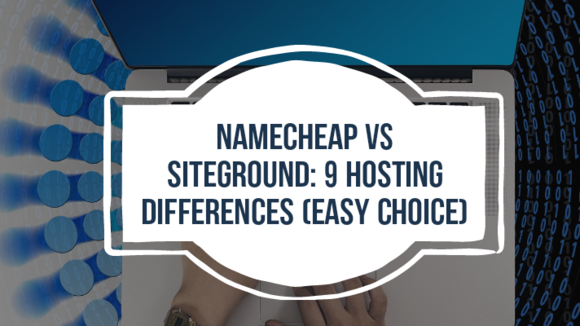
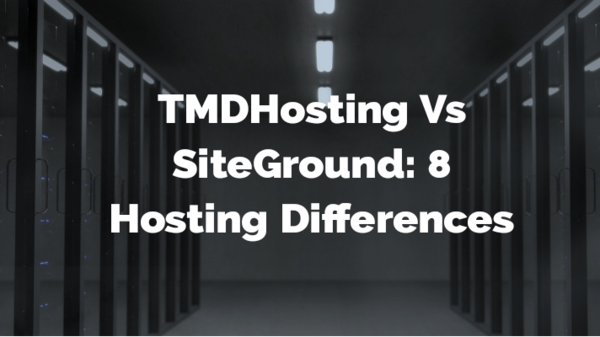
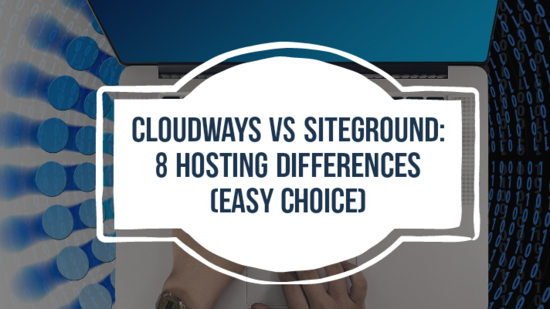
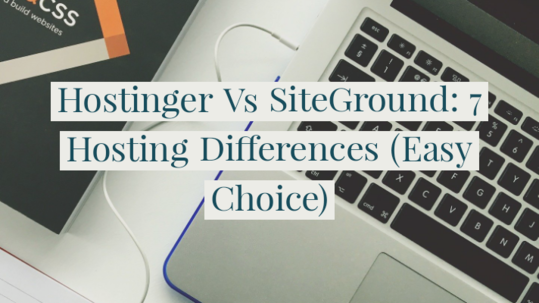

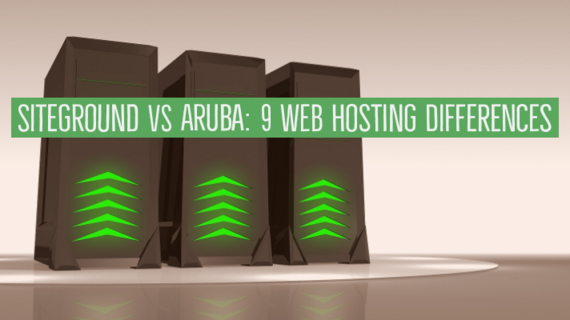

Leave a Reply