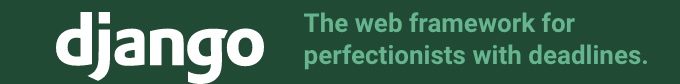Let’s compare Cloudways Vs SiteGround to find out, which is the best web hosting provider for your blog. A successful website needs a proven and high performance web host. This comparison is nothing like your average hosting battle. Today we are comparing two of the top services in hosting performance, features, control panel, speed, and more, Both of these companies are great picks, but there can only be one winner and the choice is very clear. At the end of the article, we will walk you through setting up your website with the right company.
The history of both hosting companies
SiteGround which was founded in 2004 is a popular premium web hosting service that offers hosting services for WordPress, Joomla, Drupal, Magento, and more. SiteGround is home to more than 2 million domains around the world.
Cloudways is a fairly new company that was founded in 2009 and it is based in Malta. Cloudways offers fully managed, cloud-based hosting for your website. CW aims at very large sites and businesses looking for a solution that will manage administration for them. Today Cloudways partners with DigitalOcean, Linode, Vultr, AWS, Google CloudPlatform, Kyup, and more.
Cloudways and SiteGround Hosting performance comparison
Both hosting providers excel when it comes to uptime and page load response times. Although they are not identical in price, they are similar in hosting performance. With both companies you can expect a 99.99% uptime rating. If you receive any downtime with either company, you will be reimbursed for the downtime. With both companies you can expect anywhere from a 300ms to a 400ms page load response time. What this means is that your business is in good hands when it comes to hosting performance. A high uptime means more customers and sales for your business.
Cloudways vs SiteGround web hosting pricing comparison
Cloudways pricing

Currently CW supports Amazon Web Services (AWS), DigitalOcean, and Google Compute Engine (GCE) but they are planning to add more cloud providers in the near future.
Cloudways hosting is not like SiteGround or Bluehost in pricing. It is not like your typical hosting provider. Cloudways offer rare pricing options. If you need hosting from Cloudways, then you can choose one of their set prices. Their cheapest month to month hosting plan costs $10 a month. With this plan you will receive 1GB Ram, 1 Core Processor, 25GB Storage, and 1TB Bandwidth. Cloudways also offers hosting for $22 a month. Their most popular plan costs $42 a month and includes 4GB Ram, 2 Core Processors, 80GB storage, and 4TB Bandwidth. The last monthly plan that you can purchase is $80/mo. This plan includes 8GB ram and 4 Core Processors. If you don’t want to pay monthly, then you can also pay hourly for your web hosting plan. With hourly payments, only pay for what you use. With their first plan instead of $10 a month you will pay 0.0139/hr. Their plans include unlimited APPs, 24/7 customer support, Cloudways Bot Alerts, and free SSL certificates on all hosting plans. In total, you will have 11 plans to choose from ranging from $10 to $1035 a month depending on your web hosting needs.
Your pricing option varies depending on the Cloud that you choose and the server size you desire. The price can start at $5 – $230 a month. The $5 plan lacks in a lot of areas so I would never recommend it. Most people go with their $15 a month plan. At $450 a year Cloudways is not the cheapest, but it was not built to be cheap.
SiteGround pricing
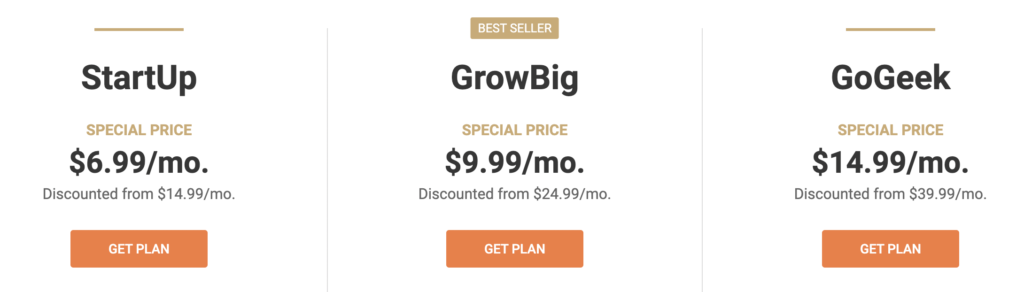
SiteGround is easily the cheaper hosting option. With SiteGround you can pay $8 less a month. Their StartUp plan costs $6.99 a month. This plan comes up to $84 a year. Their next plan for a growing blog is going to cost $9.99 a month. This hosting plan is going to come up to $120/year. GoGeek is their largest plan. This plan comes up to $179.88 a year. SiteGround also offers Cloud VPS for those who need alternative hosting options. Their Cloud hosting options start at $100 a month, 4 CPU Cores, 8GB Memory, 40GB SSD Space, and 5TB Data Transfer. If you need more specs than this, you can also choose their Business, Business Plus, or Super Power plan. Your last option is to create your own plan. With the create your own plan option you can adjust your CPU, memory, and SSD space to your needs.
If you need large hosting options, then you have two options. You can either choose one of their Dedicated hosting plans or you can have a custom made plan on their Enterprise hosting plan.
Which platform is easier to start, use, and maintain?
Cloudways is not for the new bloggers. If you are a young blogger in terms of experience, then I recommend getting a regular shared host such as SiteGround hosting. Cloudways is unnecessary if you are not generating good income already. If you are new to website creation and if this is your first time choosing a web hosting company than Cloudways is not for you. I’m not saying that beginners can’t use it, but I don’t recommend it. Cloudways is better recommended for the more experienced.
SiteGround offered managed hosting for business owners. Setting up your WordPress website can be done in 5 minutes or less because unlike other companies you are given a preinstall wizard. With a preinstall wizard your website is already installed for you when you click the preinstall option.
Even most popular bloggers are using a regular shared hosting company such as SiteGround. If you don’t want to be too technical and have to dive in a plethora of places, SiteGround has a preinstall wizard that automatically installs WP for you.
Something that will take you 45 minutes or more will only take you 5 minutes with SiteGround and I will show you how easy it is below.
Control panel comparison
Cloudways control panel
With Cloudways you are in full control of your server through Cloudways 1-Click features. With Cloudways you are given features such as elastic search, server logs, IP whitelisting, multiple databases, server monitoring, blockstorage, cache controls, team collaboration, multiple IAAS providers, SSH/CLI access, and more.
SiteGround control panel
The most popular control panel to use is the cPanel control panel. However SiteGround no longer uses cPanel. They now use a more innovative system called Site Tools. This new control panel allows you to build WordPress sites easier and quicker. Not only is the interface beautiful and easy to navigate through, but you are given epic features.
Domain name
It’s rare to find a hosting provider that offers you are free domain name upon setting up your site. With both platforms you will not be able to install with a free domain anymore. However, installation will be easy because you will not need to go to a domain registrar such as GoDaddy. You can easily purchase a domain through your web hosting provider.
Web hosting features between Cloudways and SiteGround
SiteGround features

Servers on Three Continents – With SiteGround.com you will have 4 data center locations available to your blog.
NGINX server speed – With NGINX server technology you will have fast web servers to increase the load of your website.
Free Site Transfer or CMS Install – Transferring over your website and installing a CMS is made easy with SiteGround.
HTTP/2 enabled servers – With SiteGround you will get the newest version of HTTP protocol to increase the load of your blog.
SuperCacher – SuperCacher is a premium feature that SiteGround offers. In short, SuperCacher offers multiple levels of caching to accelerate your website. Depending on the SiteGround hosting plan that you select you will get Level 1 or All 3 Levels.
Free CDN with Each Account – Cloudflare is always a great option to have. Implementing a CDN can be expensive. However, with Cloudflare you are given a free CDN option.
LXC-based stability – This is great feature for unexpected traffic spikes. With LXC traffic spikes will not result into server downtime.
SPAM Experts Spam Prevention – Spam is a killer to all websites. With Spam Experts you have protection against spam emails.
Site Tools
Unlimited number of free email accounts.
Unlimited MySQL databases.
WordPress Autoupdate
WordPress Special Cache
One-click Staging
Full SSD Storage
The Fastest Server Monitoring
Electricity redundancy with multiple failover options.
Cloudways features
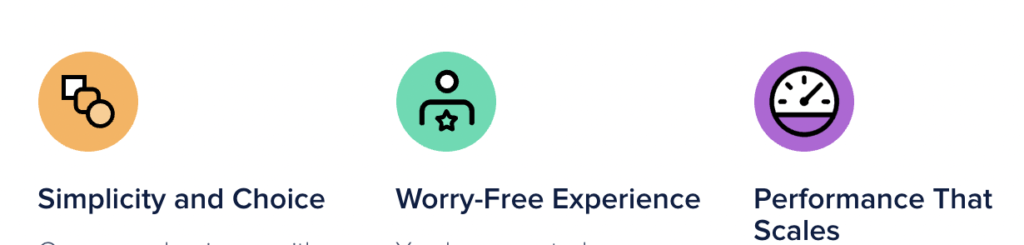
SSD Powered Hosting – SSD is 3x faster! With SSD you will have reduced page load times.
Built-in Advance Caches – You will receive Memcached, Varnish and Nginx and Redis to deliver faster responses.
Dedicated Firewall – Always remain protected against malicious traffic.
1-Click Free SSL Installation – It’s important to have an SSL certificate installed on your website. With Cloudways you will get a free SSL and it will be installed easily.
Two-Factor Authentication – It’s always great to have an extra layer of protection. With 2FA you will receive improved security, reduced data theft, you will be more productive, and you will be able to cut down on your businesses operational costs.
Global cloud hosting – 25+ global locations that you are able to choose from.
CloudwaysCDN – Cloudways offers their own CDN that can be integrated in a few clicks.
PHP 7 Ready Servers – By default, Cloudways uses PHP 7. This is perfect because PHP 7 servers are faster than other servers.
Auto-Healing Servers – Are you worried about your server crashing? With Auto-healing restarts, you will not have to worry about server crashes.
Multiple Cloud Infrastructure
Multiple Datacenters
Dedicated IP
Team Collaboration
Staging Area & URLs
Git deployment
SSH & SFTP Access
Real-time Monitoring
ThunderStack for faster load speeds
Security Patching
Refund guarantee
SiteGround gives their customers 30 days to refund their policy to receive a full refund. This is the standard hosting money back guarantee.
Cloudways does not offer the typical refund guarantee that you would see other hosting providers offer such as a 30 to 90 day refund guarantee.
Customer support comparison
Cloudways
Cloudways has a large community forum that will help your website. You can ask anything in their forum and have your question answered immediately. You can get support for PHP 7.2, GDPR, email setup, cache issues, CDN help, and more. You can also search through their frequently asked questions. Their knowledgebase offers help for your account, billing, DNS, Databases, Add-ons, your Magento website, Drupal website, Prestashop website, WordPress website, custom PHP, scaling your server, caching and performance, staging environments, git deployment, cron job management, Cloudways API, and more. The only drawback about Cloudways support is that they do not offer phone support. Support is huge for me. I would never use a hosting company that does not offer phone support because I’ve experienced the horrors of no phone support before. Live chat and ticket support is cool, but you want to be on the phone with your support team. Have you ever texted someone and they took a long time to text back? If you needed a quick response from them, then you will feel frustrated. No phone support means more anxiety in critical times. With that said, Cloudways does have a ticketing system that has a quick response time.
SiteGround
SiteGround has one the best support teams in the hosting industry. SiteGround has a ticketing system and they give their customers a large library of articles as well.
Their exceptional support staff is the reason why your tickets are always answered in under 10 minutes. With their live chat support you never have to wait in line for a long time. All live chats are answered in under 2 minutes. With SiteGround you will be able to receive 24/7 phone support as well. This is perfect for late nights and early mornings when you need to reach out to your support team. Take it from me, 24/7 phone support will lower your blood pressure in the future. Phone support comes in handy in emergency situations and they will actually go inside your website and fix your problems for you. With SiteGround you will be given tutorials for different CMS’s and you can also search their knowledge base for help with website assistance, domain & DNS, FTP, SSH, SSL Certificates, working with cPanel, dedicated servers, and more. SiteGround has a ticketing system and they give their customers a large library of articles as well, but they give more than just a ticketing system and guides. They give you 24/7 phone support so you will not have to wait to talk to their representatives. Phone support comes in handy in emergency situations and they will actually go inside your website and fix your problems for you. SiteGround gives you live chat support as well. Their live chat system is extremely fast. They answer in just a few seconds and they never close.
The last support feature that I love with SiteGround is their meet ups. They always have meet ups in different cities. They have been to my area a few times. Check to see if they are coming to your area soon.
Bottom line
Cloudways is a good company, but it is better fit for developers. If you are not a developer it will be difficult for you. For most people who want a website and especially beginners I recommend SiteGround.
Although, both companies are powerful companies, SiteGround should be your first choice. With SiteGround you are given similar performance and great features at a cheaper price. The money that you save on SiteGround can be used on advertisement and other things. Another reason that I recommend SiteGround over Cloudways, is that it is the easier platform to use and Cloudways does not offer phone support, which can create frustration in the future. Below I will help you to set up your website.
Create a website in 5 minutes with SiteGround: Step by step
Step 1: Start SiteGround here at 60% off.
Step 2: Choose the hosting option that you need
Step 3: Create a site domain name.
Step 4 Fill out info
Step 5: Now their preinstall wizard will finish the job.
Done!
Quote – “Would you like me to give you a formula for success? It’s quite simple, really: Double your rate of failure. You are thinking of failure as the enemy of success. But it isn’t at all. You can be discouraged by failure or you can learn from it, so go ahead and make mistakes. Make all you can. Because remember that’s where you will find success. – Thomas J. Watson