TMDHosting vs SiteGround is a comparison between two web hosting giants. Wether you are searching for the perfect shared hosting or VPS service, both are great options and both are similar. However, many people are asking, which one is the best?
In this article, we will easily answer this to make the hosting choice easier for you and your new business. With that said, at the end of this article I will even help you to set up your new website today!
Introduction of both web hosting companies
TMDHosting which is based out of Orlando, Florida was founded in 2007 by a small team of IT specialists. 10 years later TMD has grown rapidly and they are known for their reliability.
SiteGround is 3 years older than TMD. 13 years after SiteGround was founded they now service over half a million domains worldwide and have 300+ employees.
TMDHosting and SiteGround control panel differences
cPanel is widely known as one of the top hosting control panel. cPanel allows you to easily control every aspect of your blog such as your Files, Mail, Domains, Security, Databases, and more. TMD offers the cPanel control panel.
SiteGround used to utilize the cPanel control panel. Now SiteGround uses Site Tools. What’s awesome about Site Tools, is that this control panel allows you to have a better user experience and create your blog site faster than ever.
Data center comparison
TMD
TMDHosting has data centers all around the globe. They have data centers in Chicago, Phoenix, London, Amsterdam, Tokyo, Singapore, and Sydney. Their data centers are certified under the SSAE-16 standard. Here is what you can expect. 2N Utility, 2N UPS, Static Switch PDUs, N+2 CRAHs, N+1 central chilled water plant, diverse communication pathways, Minimum 64 GB DDR4 ECC-Registered Memory, Gigabit Connectivity, and more.
SG
SiteGround has data centers in multiple continents. Customers can get data centers in Chicago, USA, London, UK, Amsterdam, Netherlands, Milano, Italy, and Singapore. SiteGround users can look forward to multiple power feeds, own power generators and enterprise-class UPS technology, linux containers, 2xE5-2690v3 CPUs (24 cores), 256GB RAM, 12x960GB SSDs in RAID10, and more.
TMDHosting and SiteGround hosting server performance
Both hosting services guarantee a 99.99% uptime and are known to deliver on their promise. SiteGround has the highest customer satisfaction rating among all hosting companies, but TMDHosting is not far behind.
The difference in performance comes with their page load response time. SiteGround has an industry leading response time of 300ms while TMDHosting has a response time of 400-500ms. SiteGround is slightly faster due to their extra speed features which helps your business soar in the search engines.
TMDHosting vs SiteGround Web hosting pricing comparison
TMDHosting
TMD’s Starter plan is going to cost you $8.85/mo for their one month plan. Their 12 and 24 month pricing options are going to cost you $3.85/mo. Their last pricing option is their 36/mo plan for $2.85/mo.
TMD’s Business plan costs either $9.85/mo, $6.85, or $5.85 depending on your plan length. Their Business plan gives you 2x more performance, Standard SSL, 128MB Memcache instance, and unlimited domains.
TMD’s Professional Plan starts at $12.85/mo.
SiteGround
SiteGround’s Starter plan is going to cost you $6.99/mo. This plan gives you all essential features such as unmetered traffic, SSD storage, free Cloudflare CDN, HTTP/2 for speed, and more.
GrowBig costs $9.99/mo and you get all essential features and premium features such as SuperCatcher for great speed, multiple websites, 30 backup copies, and more.
GoGeek which usually costs $39.99 is now 60% off. Their GoGeek plan is going to cost you $14.99/mo and you will get Geeky advanced features such as fewer accounts on servers, free PCI compliance, WordPress and Joomla Staging, etc.
If you are a student or a professor, then you are able to use SiteGround’s Student Web Hosting which gives you hosting for $1.99/mo.
Start SiteGround here at 60% off.
Hosting features between TMDHosting vs SiteGround
TMDHosting features
- FREE Domain Registration
- Drag & Drop sitebuilder
- 300+ open source apps installer
- 24/7/365 Genius Support® assistance
- SpamExperts Professional Spam Filter
- OptimumCache
- CloudLinux Powered Servers
- FFMPEG Audio/Video, Ray Media Server
- In-house web firewall
- Softaculous Autoinstaller
SiteGround features
- NGINX setup is included in all shared and cloud plans for faster speed.
- Website setup in 3 clicks.
- Free Website Migration
- Simple drag and drop website builder.
- Unlimited Emails & DBs
- SSD Storage
- Free Cloudflare
- Geeky Staging Tools
- More Power per User
- Web application firearms for protection
- Unlimited FTP Accounts.
Customer support comparison
TMDHosting offers 24/7 support 365 days of the year. Not only do they have a U.S. toll-free number, but they also have a UK toll-free number. You can submit a ticket for either technical support or their billing department. TMD also has an active community where you can get your questions answered.
SiteGround gives their customers 24/7 phone support and live chat support, which are answered immediately. They also offer quick ticket support, which is answered in under 10 minutes. Lastly, SiteGround gives their customers blogs, tutorials, video support, webinars, and a knowledge-base.
Quick reviews from satisfied customers.
heddonvalleymarketing.com – I set up a SiteGround account for WordPress hosting and I’ve been really impressed with their services. Their UI is intuitive, their WP wizard install is quick and painless, online support pages are extensive and easy to find answers.
man110.com – I am a new customer to TMDHosting and I have recently purchased my hosting plan with them. Believe me, they are the best hosting provider. My GTMetrix Score is also improved since I am hosted with them.
Which web hosting service is better?
These companies are almost identical. You can’t go wrong choosing SiteGround or TMDHosting. However, the winner of this battle by a small margin is SiteGround. While the uptime, control panel, and the support are the same, SiteGround gives you more speed features, and features overall.
SiteGround gives you slightly better performance at an almost identical price and in this day and age you want every slight boost that you can get. Lastly, SiteGround is far more popular. Below I have added a quick guide to help you to create your blog.
5 minute website setup
1. (Start SiteGround here at 60% off.)
2. . Choose either StartUp, GrowBig, or GoGeek.
2. Create a domain name.
3. Sign up
4. Choose the get WordPress preinstalled when the popup options appear.
5. Create your login info and you are done.
Quote – “If you chase anything in life chase the things that get you excited about living. Chase the things that give you hope, happiness and a glimpse of a better life. Chase the things that make you want to be a better person. Chase the things that inspire you to think, create and live joyfully. Chase the things that reinforce in your soul that you can make a difference. Chase the things that make you want to transform your heart from selfish to selfless. When you chase that kind of storm you are chasing rainbows.” Shannon L Alder
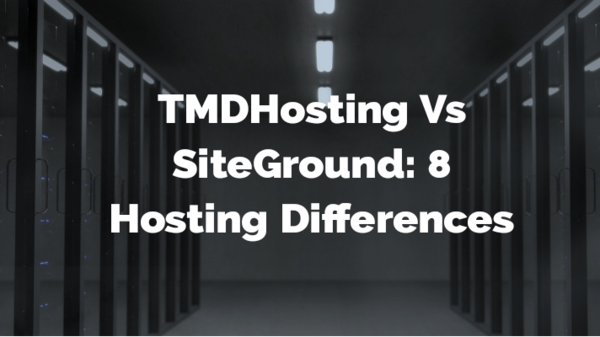
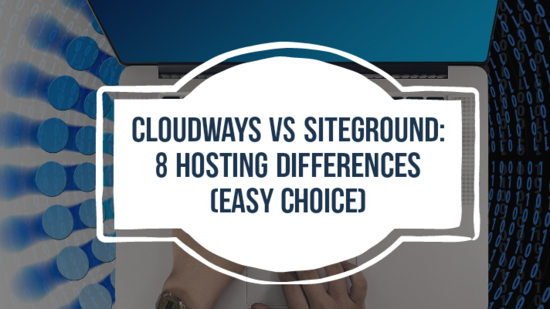
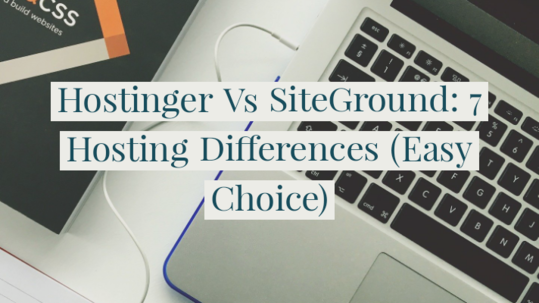

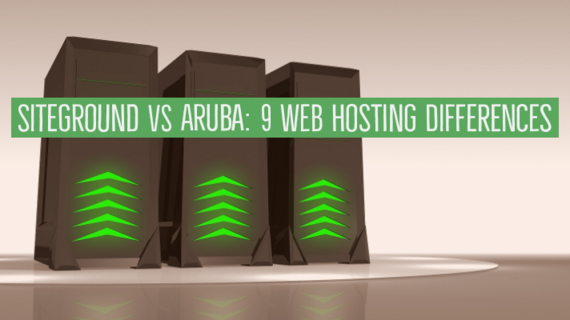
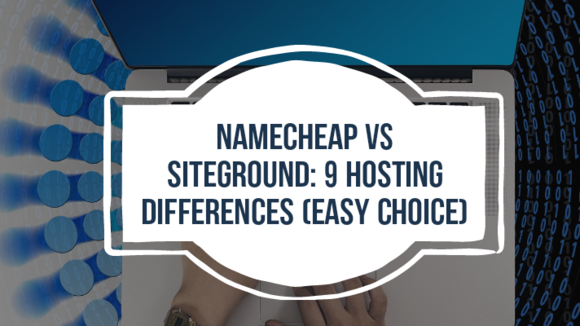

Leave a Reply