Let’s compare Webflow vs WordPress to find the better website builder for your new business or site! In this review we will be comparing ease of use, SEO, support, features, pricing, plugins, themes, and more. Let’s begin!
Introduction
Webflow is a professional drag and drop tool built for designing websites using responsive web design best practices. The service allows businesses and freelance professionals to design and publish websites without any coding. WordPress started in 2003. It is a free and open-source content management system (CMS) based on PHP and MySQL.
Domain name comparison
Webflow domain

With Webflow you will get a custom domain such as webflow.io. With a domain like this you are at a disadvantage when it comes to SEO and you are at a disadvantage when it comes to professionalism and appearance. You are going to have to upgrade to either a Basic Hosting or a CMS Hosting subscription. You are going to have to choose the plan that better fits your needs.
WordPress domain

With WordPress you can either choose a domain from a domain registrar such as GoDaddy or NameCheap, or you can purchase your domain directly from your hosting provider such as SiteGround. The SiteGround method will make creating a site easier than ever.
Does Webflow offer more templates than WordPress.org?

Webflow templates
WF allows you to choose from over 100 business, portfolio, and blog templates. You can customize them to your liking using their code-free design tools. They offer about 21 beautiful free themes. The rest of their themes are around $49. The lowest priced ones are $19 and the highest priced ones are for $79. Although I love the fact that Webflow gives you total creative control and they offer many beautiful templates, they lack in premium themes. It is going to be harder to find the right look for your business.
WordPress templates
WP is a larger community so of course there are more premium themes to choose from. They have over 2000 free themes alone. If that is not enough you can purchase from over 30K themes all over the web. For a better ranking site (check out Genesis) which provides a plethora of fast SEO themes. This is what many popular bloggers are using to rank well.There are also many beautiful themes on ThemeForest.com that cost only $3. Most themes on ThemeForest range from $2 – $100. You are guaranteed to find the perfect design for your business and you can easily customize them to your liking!
Webflow vs WordPress eCommerce comparison
Webflow eCommerce
Webflow struggles when it comes to ecommerce. If you want to be able to have a shop on your website either now or in the future you will be disappointed. WF users are waiting in anticipation for this feature, but for now they are left with only two options.Purchase ecommerce from another platform like Shopify or install PayPal buttons. One route is going to cost you more money. The other route does not offer true ecommerce functionality.
WordPress eCommerce
WordPress is the far better ecommerce option. You are able to install the Woocommerce plugin. With 16,551,326 downloads, WooCommerce powers over 37% of all online stores. This makes it the largest ecommerce platform in the world and best of all it is free.Many popular sites and brands are using WC such as xeroshoes.com, zanerobe.com, porterandyork.com, Entrepreneur.com’s book store, Archive.org, Keurig, Lebara, and more.
Pricing comparison between the WordPress and Webflow website builder
Webflow pricing
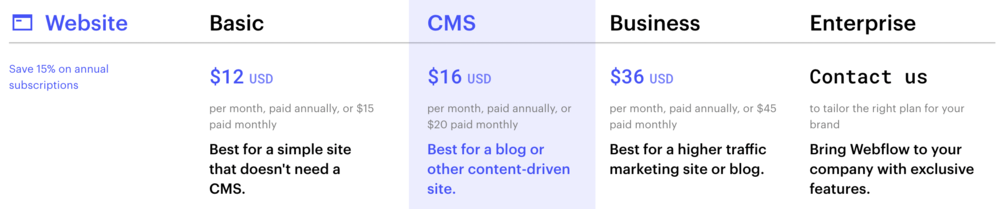
Webflow has four plans that you can choose from. They have a Starter plan, which is free. This plan is not recommended for any serious developers. This plan has too many limitations for anyone who wants to create a professional website and rank well in the search engines! Webflow also offers a Basic plan for $12 a month. Their CMS plan costs $16 a month. Their Business plan will cost you $36 a month. The last plan that Webflow offers is their Enterprise plan, which is their customer plan for large businesses. This plan gives you more features and options for your website.
WordPress pricing
WordPress is open source and it will not cost you a thing. After I set up my hosting, my site was up and running. The fastest and top rated host every year is always SiteGround. SiteGround has premium hosting starting from $6.99 a month, which is perfect for new site owners. When you choose WordPress and SiteGround you are saving so much many a year compared to Webflow!
Website builder plugins comparison
Webflow plugins
You can’t install plugins into Webflow, but you can add custom codes to obtain the feature that you desire. The problem is that if you are not a coder you will not get very far with this option. You are going to end up having to hire a developer.
WordPress plugins
WordPress allows you to install over 50,000 awesome plugins in a matter of seconds. There is literally no feature that you will not be able to install to your website. You are able to turn your website into anything!In the plugins area you will see features like Live Chat, Woocommerce, Yoast SEO, Social Login, Booking Calendar, Contact Form by Supsystic, Checkout Manager, PayPal Buy Now Button, TV Stream Free, YouTube Embed WordPress, Video Player, Phone Call Tracking, Asgaros Forum, Facebook comments, and more. These are very powerful plugins and once again they are free with WP. Your site will be able to grow in features as your visitors grow!
Ease of use
Webflow reminds me a lot of Photoshop. It is more geared for professional designers. It will be complicated for beginners so if you are new to website building it is probably not the best option for you. WordPress is a far easier platform to use. No coding is needed and you have a plethora of plugins and ready-made themes at your disposal. It actually takes 5 minutes to create a site with SiteGround which I will show you below. All you have to do is set up your hosting, install WordPress, and you’re done. Then, you can start installing differing themes and plugins!
SEO comparison between Webflow and WordPress
Many people ask, is Webflow good for SEO? The answer is yes! Both platforms offer good SEO. Webflow is Search engine optimized. They offer alt tags for images, auto-generated XML, sitemap, meta titles and descriptions for SEO. WordPress offers powerful built-in SEO as well. Over 25% of the top 10 million sites are WP sites. This is more than any other platform. This says a lot about their SEO. WordPress sites are at the top of Google search engines. The thing that gives WordPress an extra boost is their SEO and speed plugins. Yoast really gives your website a boost in the search engines and there are many plugins that make your website faster.
Site Builder features from both platforms
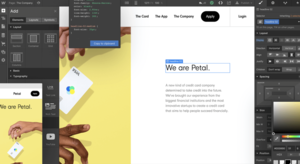
Webflow features
- Team collaboration
- Auto-save and restore points
- Design on different devices
- Access over 600+ web fonts from Typekit and Google’s web font collection.
- Layout templates & Symbols
- CDN hosting for only $10 /month
- Password protection
- 3D transforms
- Export beautiful HTML & CSS
- Text columns
- CSS cursors
- Backups & versioning
- Access to many CSS styling properties
- Immediate scaling
- SSL and security built-in
- Responsive website navigation
- Rich text lists
- Powerful related content tools
- CMS whitelabeling
- 3D transforms and animations
- Design interactions without code
WordPress features
- WP is optimized for search engines right out of the box.
- Easy content management
- Application programming interfaces (APIs)
- Over 70 languages to choose from.
- WordPress is licensed under the GPL which was created to protect your freedoms.
- Free to use. $6.99 /mo SiteGround hosting.
- Extend your site with over 50,000 free plugin features.
- Publishing Tools – Create drafts, schedule publication, and look at your post revisions.
- Importers.
- Built-in Comments.
- Over 50,000 themes to choose from.
- Free SSL
- Easy Installation and Upgrades.
- Distraction Free Writing.
- Responsive Images.
- Spam protection.
- Own Your Content.
Customer Support
Webflow support
Webflow has a huge and well-organized help center. You are able to find step-by-step guides, courses, video tutorials, and they also have a forum. You can also contact their experts through their email support.
WordPress support
WordPress is larger with more developers and support. You will be able to receive more help for your website. You have more bloggers, forums, articles, videos, cheaper prices, etc. With the recommended hosting company you will also receive 24/7 phone support, email support, and live chat support.
Is Webflow better than WordPress?
The simple answer is no!
Webflow is great for its intended purpose, but I would not recommend it for beginners. WordPress is the all-around better choice. It is great for beginners and experienced developers. WordPress is easier to setup and use, there are more SEO options, more support, it is more popular, there are more themes, a library of plugins, it is better for ecommerce, and more. WordPress is clearly the best choice and the numbers don’t lie! I will show you how you can start ranking with a WP website now!
Create a website today in 5 minutes. (Tutorial)
- Start SiteGround here at 60% off.
- Choose a plan
- Create a domain.
- If the name is available it is going to say congratulations!
- Complete the signup!
- You have hosting!
- Now choose get WP preinstalled on this account.
- Enter the login information and log in!
- You are up and running!
Quote – “You can’t hit a home run unless you step up to the plate. You can’t catch a fish unless you put your line in the water. You can’t reach your goals if you don’t try.” — Kathy Seligman
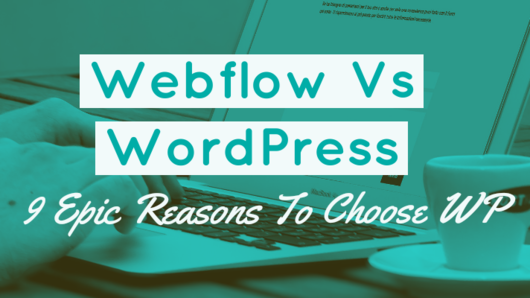
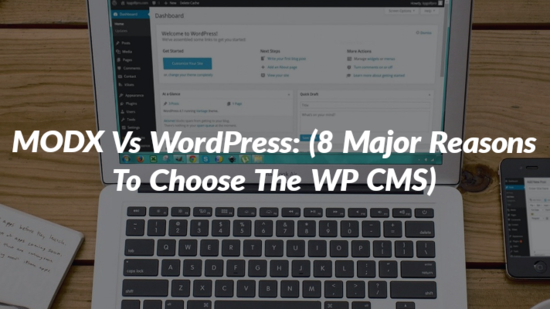
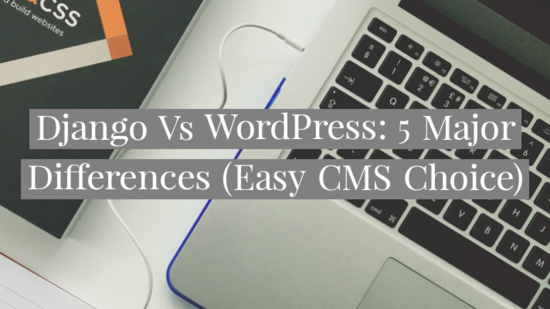
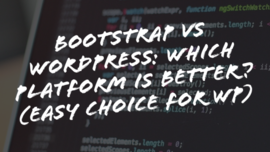

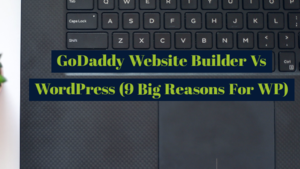
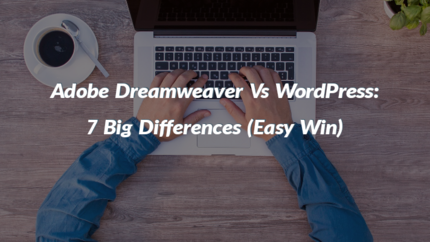
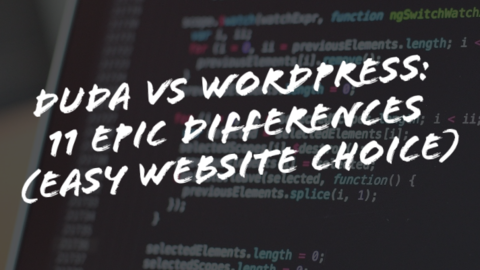
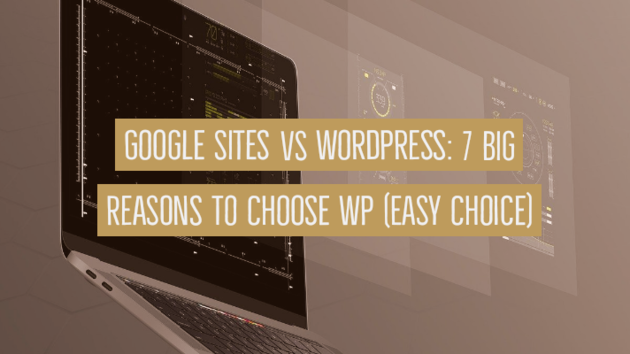
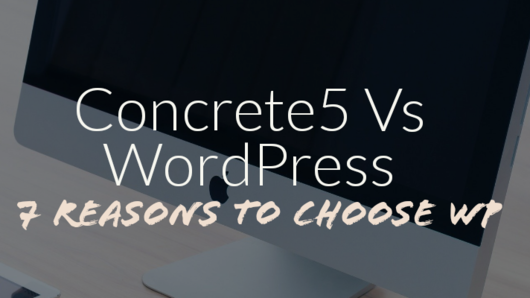


Leave a Reply