Here is an in-depth WordPress Business plan review! Let’s find out if the Business plan is worth it for your website. Are you thinking about upgrading from your free WordPress plan? The WordPress Business plan is the largest of all of the WordPress.com plans. If you desire to create a website with WP.com, then this would be the best plan to choose because it comes with the most perks. Although it comes with the most perks, is it the best overall choice?
This is what we are going to answer today. Before you pay $300 for a website, make sure to read this review article. I will help you with making the best choice and below I will help you with creating a successful blog site today.
WordPress business plan price
You save more money when you self-host your website instead of using the WordPress.com Business plan.
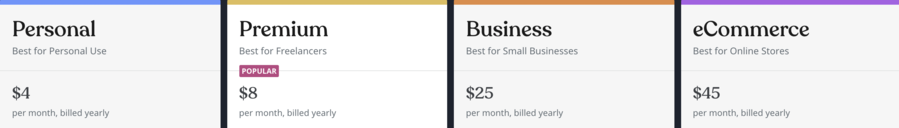
How much is the WordPress business plan cost? Let’s find out!
The Business plan is one of the most expensive website builders that you will find. Is WordPress business worth it at $25 a month? To me this is a ridiculous price for a beginner to pay to have a website.
The WordPress Premium plan costs $8 a month. The Business plan is $17 per month more than the WordPress Premium blog, which is the most popular paid plan that WordPress offers. The Personal plan costs $4 a month. The Business plan is $21 more than the WordPress Personal plan. Yearly you will be paying $32 with Personal. You will be paying $96 a year with Premium. With the Business plan, you will be paying $300 a year.
Instead of paying these prices, you are better off self-hosting your website with SiteGround. It makes more sense. You can get web hosting with SiteGround for as low as $6.99 a month with their Startup web hosting plan.
Would you rather pay $84 a year or $300 a year? SiteGround has other plans such as their GrowBig plan. GrowBig is currently 60% off and costs $9.99/mo. Once again, would you rather pay $120 a year or $300? The last shared hosting plan with SiteGround is their GoGeek plan which can be purchased at $14.99 a month. The GoGeek plan is over $120 cheaper than the Business plan. It is wiser to self-host because you will receive the perks of self-hosting and you will pay less than the Business plan with an affordable monthly web hosting package such as SiteGround.
Let’s do one last comparison with the top website builders.
Wix costs anywhere from $14 to $39 a month. Wix has gotten expensive throughout the years. All of their plans are over $10 a month and they come with website limitations.
Weebly costs anywhere from $6 to $26 a month. Prices cost more when you pay monthly instead of annually.
Strikingly can be purchased for $8 to $49 a month.
Duda’s Business plan costs $14.25/mo and their Business + Ecommerce plan costs $44/mo.
Shopify is one of the most expensive ecommerce platforms in the world. Their lowest plan will cost you $29 a month. Their plans range from $29 to $299 per month.
SiteGround – Not only is SiteGround cheaper than the WordPress Business plan, but at $6.99 a month it is also cheaper than the top website builders in the world.
Start SiteGround here (60% off web hosting discount)
WordPress business plan features
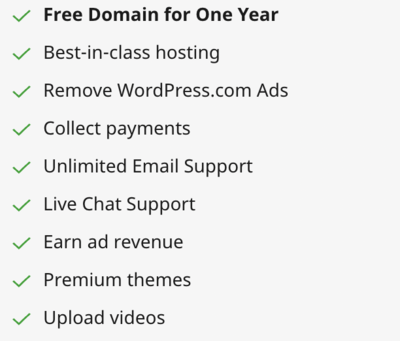
– When you self-host your WordPress website you will have more features available to you.
For the most part WordPress.com sites include only basic features and widgets that you would expect for a site builder. There is nothing that wows you with any of the other WordPress plans besides Business. All WordPress plans come with Jetpack Essential Features. This is a plugin that includes SEO, spam protection, social sharing, site stats, and more. WordPress comes with built-in features such as an importer, infinite scroll, related posts, email subscription, contact forms, security scanning, video planning, backup & export, and a few more basic plugins.
WordPress Business has just given their users the ability to install custom plugins on their site. This is the only plan that allows you to install custom plugins.In order for your Business site to be compatible with plugins a domain or a subdomain must be added to your website. If you have multiple administrators only the one who owns the plan will be able to install plugins for the first time. When you self-host your WordPress website you will receive the full of extent of the WordPress features list. You will even receive features from your web hosting company.
Features might be the biggest reason that top bloggers and website owners self-host. It is almost impossible to find a full-time blogger who makes over $50,000 a year that doesn’t self-host his/her WordPress website.
SiteGround comes packed with features to increase your search engine presence and offers features such as cPanel & SSH Access that will make life much easier for you. cPanel in itself comes with features such as file manager, FTP connections, file restoration, backup wizard, zone editor, redirects, SSH access, bandwidth usage, and more. WordPress.org users are given over 50,000 free plugins that they can install onto their website. To get access to these plugins you must go the plugins section in your WordPress dashboard.
You can activate their featured plugins, popular plugins, recommended plugins or you can search for a plugin that you might desire. For example, let’s say that you wanted to add customer reviews onto your website, which is known to boost sales. All that you would have to do is type in customer reviews in the search box and install one of the many plugins. If you wanted to create a community site similar to Facebook or other social media platforms you could install a plugin such as ProfileGrid.
This plugin allows you to easily create user profiles, groups, communities, paid memberships, directories, and more. If you wanted a coupon code for your business you can install plugins such as Events Manager, WP Coupons and Deals, Coupon Creator, and more. If you wanted to turn your website into an ecommerce platform or if you wanted a section to have an online store, then you could easily download the Woocommerce plugin. WordPress.org is filled with endless possibilities and you are given more opportunities to increase revenue than with any other platform.
WordPress websites that are self-hosted rank better than WordPress sites hosted with the Business plan.
SEO might be the most important factor when it comes to having a successful online business. Positive SEO brings more visitors to your website, it gives your website credibility when you rank above the competition, it increases the popularity of your brand, it increases your ROI, and it helps you to understand your visitors and customers. Millions of people have a website, but they never rank and this leads to discouragement and quitting on your dreams. Make sure that you start with a platform that gives you the best SEO to succeed.
Most professional bloggers self-host because when you self-host you are given the full extent of WordPress’s capabilities. With WordPress.org you can install various SEO extensions to increase your site speed and make your website more SEO efficient. You are given plugins such as LiteSpeed Cache, Hummingbird Page Speed Optimization, Autoptimize, Speed Booster Pack, Yoast, WP Meta SEO, and more.
The revamped Business plan now gives you plugins so you are able to install SEO plugins and SEO tools as well. What the Business plan does not give you is the SEO features of SiteGround. SiteGround offers various built-in features to make your website run more efficiently. With SiteGround you are given some of the best server technology such as NGINX server speed, the newest network protocol, top speed PHP execution, multiple data centers, and more. All of these hosting features contribute to an 300ms average load response time which is among the best in the industry.
Self-hosting gives you the ability to host multiple websites.
WordPress Business does not allow you to host multiple websites and this is one of their drawbacks if you have a growing business. Most business owners have more than one website. One website can be used to promote one website and increase sales and another website can be used as a backup site. You can even use another website to start working in a different niche. There are many reasons to have more than one website.
With SiteGround you will be able to have more than one domain when you select their GrowBig or GoGeek plan. Maybe you might only desire one website now but I guarantee that you will create more sites later. Make sure that you don’t put a block to all of your ideas. I never thought I would have more than one website when I created my first site. A couple of weeks later I already had about 3 other sites in my mind that I was ready to create. Never put limits on your dreams!
Start a website with SiteGround.
WordPress business plan themes
Self-hosting gives you a larger selection of WordPress themes.
One of the most exciting times for me as a site owner is when it is time for me to get the perfect design for my website. You are going to want everything set up to your liking. WordPress Premium and Business are similar. They give you unlimited access to their Premium themes. However, these themes are basic in comparison to the library of themes that are available to you when you self-host. Not only are they basic, but you might end up paying $50 or more for one of their themes. These themes are not the best for SEO and you will not have FTP access.
When you use WordPress.org you will have 2000+ free themes to choose from. If you don’t want a free theme, then you can purchase a theme from third-party theme sites such as Theme Forest, Themler, ThemeIsle, Rocket Theme, and more. WordPress.com even gives you more SEO themes such as Genesis. I recommend Genesis to new bloggers who want to rank well. The top bloggers are using Genesis which is saying something about the SEO functionality of their Framework.Lastly, when you use WordPress.org you can go beyond the average custom CSS changes. WordPress offers user management, HTTP requests, translations, databases, URL routing, and more.
Self-hosting gives you phone support through your web hosting company.
None of the WordPress plans give you phone support. This is dangerous. Imagine if you are operating a business that is generating $3000 a month and out of the blue your website goes offline. You are going to want to talk to someone ASAP to fix the issue with your website. WordPress does give you a community forum, email, and live chat support. However, a growing business desires more than email and live chat. Believe me, you want phone support!
Phone support gives you a sense of security as your problem is being resolved. Phone support offers faster response to your issues instead of having to wait for someone to write out ways to fix your website problems. Through SiteGround you are given 24/7 phone support for your website. You are also given anti-hack systems and 24/7 ticket and email support.
WordPress Business limits ways that you can make money.
The more monetizing strategies available to you the more money that you can possibly make. With the Business plan you can add ads to your website through their AdWords program, but that is about out. With their Business plan, you will not be able to use AdSense, Infolinks, Chitika, etc. When you self-host you own that site and you can do whatever you want on your website.
Is WordPress business plan worth it?
Although there are many disadvantages of using Business such as the cost, the small number of themes, etc. there are some advantages compared to the other plans. The advantages of using WordPress Business vs their free plan or other plans include: the ability to remove WordPress.com branding, you will receive Google analytics integration, you are able to attend live courses, your site will have ecommerce abilities, you are given SEO tools, you have unlimited storage space, etc. WordPress Business even gives you a free trial and a 30-day refund policy. Although there are some advantages, you could easily do the same thing when you self-host at a much more affordable price.
Is it easy to create a website with WordPress?
If you are a beginner, then you don’t have to worry about ease of use. You don’t have to have coding skills to use WP. WordPress is by far easier to use than popular drag and drop website builders and it is also easier to use than Joomla and Drupal. Even if you are a beginner you can easily create a WordPress website in under 5 minutes, which is not an exaggeration. SiteGround gives you the option of having WordPress preinstalled which saves you time. Overall using WordPress.com is the cheaper option, it providers more features, and more support for your website. SiteGround gives you a large number of website tutorials if you ever need any help with anything. Below I will guide you through a quick website setup guide.
Create your online business now – 5 Minutes
Start SiteGround here at (60% off).
- Go to and click on the WordPress services tab.
- Follow the setup process.
- Choose the preinstall wizard option.
- Create your WordPress username and password.
- Log into your dashboard.
- Install your desired themes and plugins.
- You’ve done it!
Quote – “The important thing is not being afraid to take a chance. Remember, the greatest failure is to not try. Once you find something you love to do, be the best at doing it.” – Debbi Fields, found Mrs. Fields Cookies


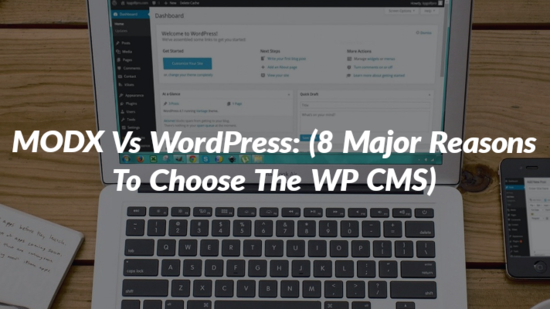
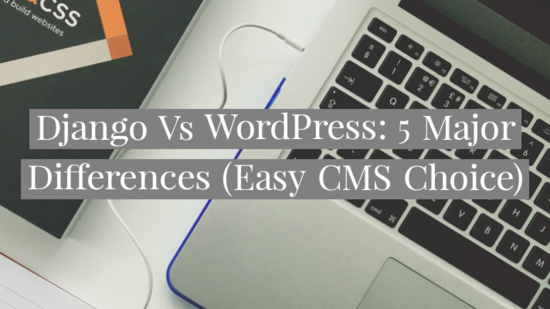
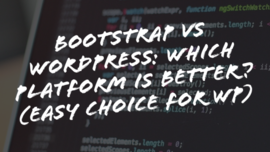
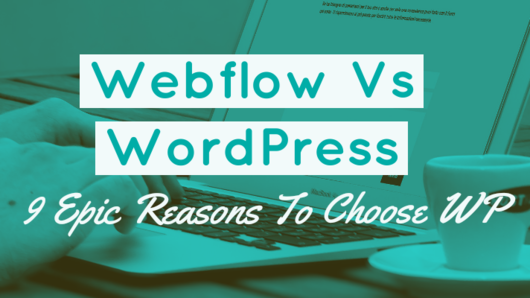
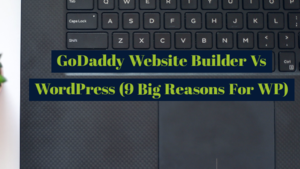
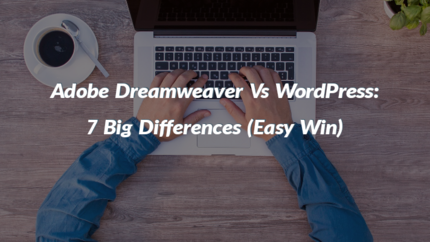
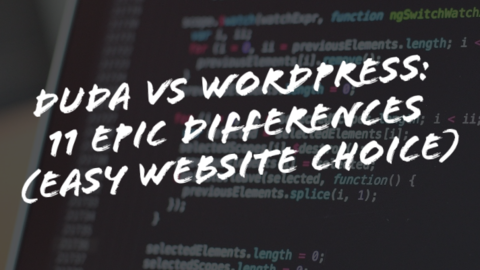
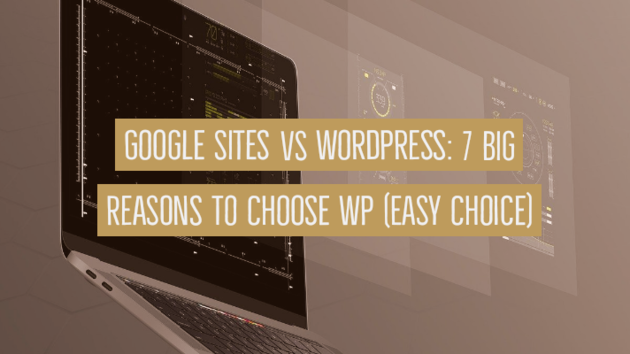
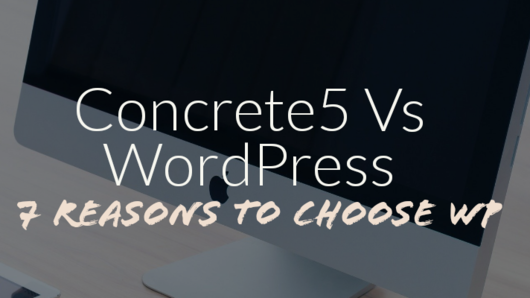

Leave a Reply